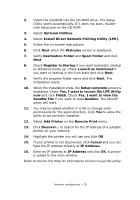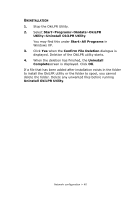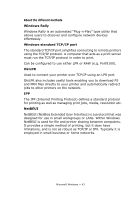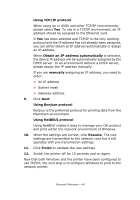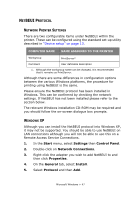Oki C710n Network User's Guide, English - Page 42
Why use the Oki Driver Installer?, Method summary
 |
View all Oki C710n manuals
Add to My Manuals
Save this manual to your list of manuals |
Page 42 highlights
> Directly connected (peer-to-peer) printers via TCP/IP The Microsoft standard TCP/IP is installed and configured to use Port 9100 with the printer's IP address. > Printers not directly connected, but shared via a PC (Client Server) Why use the Oki Driver Installer? > Automatically discovers printers on the Network (TCP/ IP) > Installs driver and correctly assigns the appropriate port and IP address > Allows easy configuration and sharing of the printer with other Network users > Automatically configures the printer driver with the appropriate hardware device options such as hard disc drive, duplex unit etc (via the Oki Network Extension software) USING THE ADD PRINTER WIZARD Method summary: The following table shows the different ways to connect to the printer (port types). Windows Rally Windows standard TCP/IP Oki LPR IPP NetBEUI WINDOWS WINDOWS WINDOWS 2000 XP VISTA NO NO YES YES YES YES YES YES NO YES YES YES YES YES NO Microsoft Windows > 42