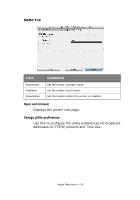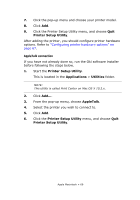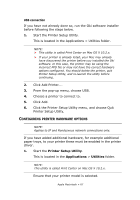Oki C710n Network User's Guide, English - Page 63
Line Printer Daemon, Address, Continue, Printer Setup Utility
 |
View all Oki C710n manuals
Add to My Manuals
Save this manual to your list of manuals |
Page 63 highlights
4. From the Protocol menu, choose Line Printer Daemon - LPD. 5. Enter the printer's IP address in Address. 6. Check the correct PPD file for your printer is selected in the Print Using menu. 7. Click Add.... You will be prompted to configure any additional printer hardware options. If your printer has options such as a hard disk or second tray, switch on the relevant options. 8. Click Continue. 9. Quit Printer Setup Utility. Apple Macintosh > 63
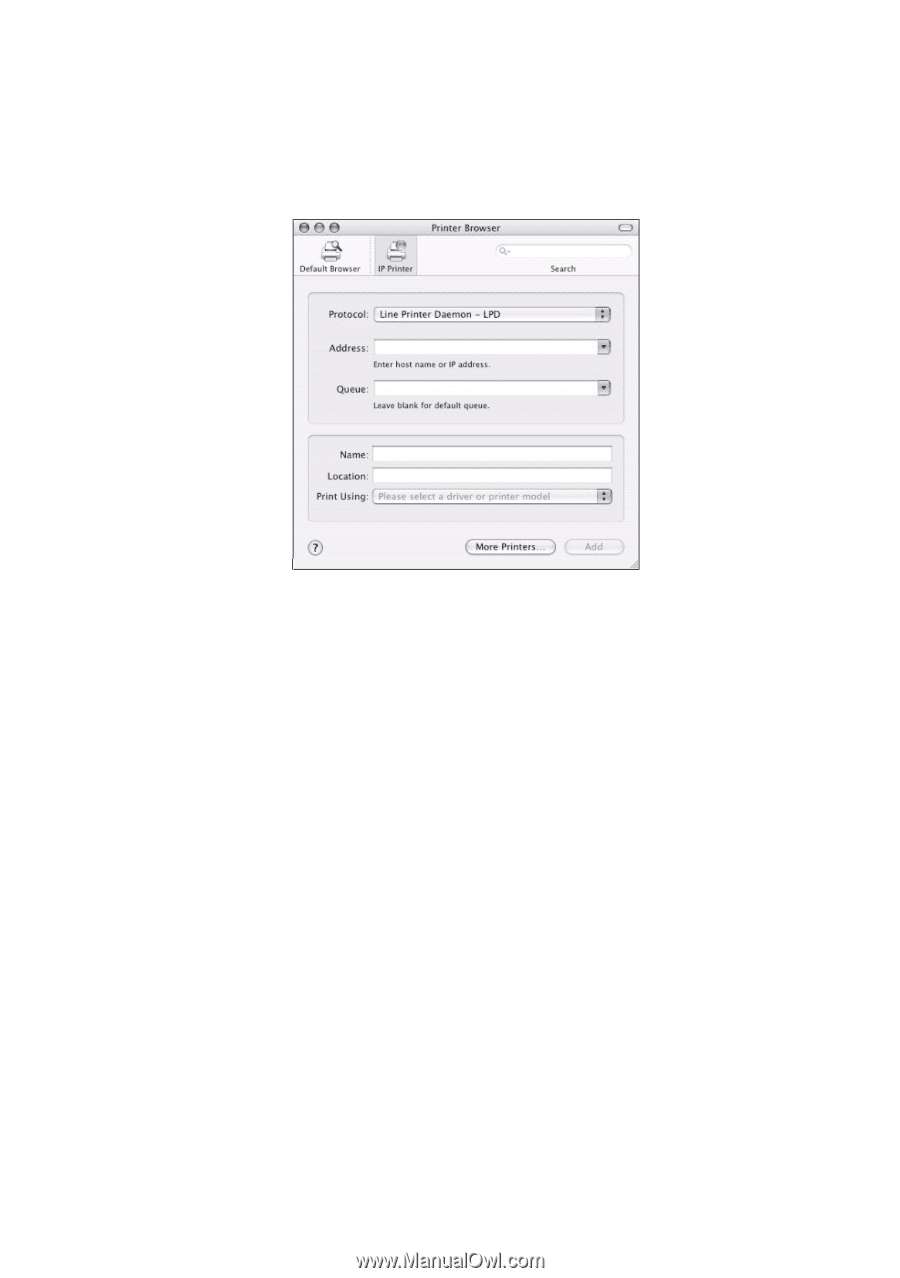
Apple Macintosh > 63
4.
From the Protocol menu, choose
Line Printer Daemon –
LPD.
5.
Enter the printer’s IP address in
Address
.
6.
Check the correct PPD file for your printer is selected in
the Print Using menu.
7.
Click
Add...
.
You will be prompted to configure any additional printer
hardware options. If your printer has options such as a
hard disk or second tray, switch on the relevant options.
8.
Click
Continue
.
9.
Quit
Printer Setup Utility
.