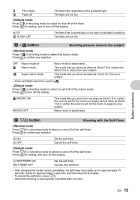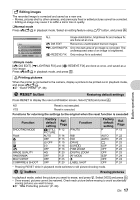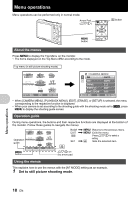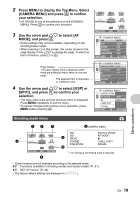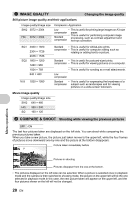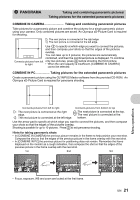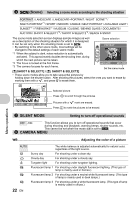Olympus 225840 Stylus 730 Advanced Manual (English) - Page 17
RESET button, button
 |
UPC - 050332158245
View all Olympus 225840 manuals
Add to My Manuals
Save this manual to your list of manuals |
Page 17 highlights
Editing images The recorded image is corrected and saved as a new one. • Movies, pictures shot by other cameras, and previously fixed or edited pictures cannot be corrected. • Editing an image may cause it to suffer a minor loss in quality. ‰Normal mode Press h//< in playback mode. Select an editing feature using 12 button, and press . Button operations PERFECT FIX [IN] ALL h DIS EDIT LIGHTING FIX ! REDEYE FIX BACK MENU SET OK ALL h DIS EDIT LIGHTING FIX ! REDEYE FIX Image stabilization, brightness fix and redeye fix are done all at once. Retouches unanticipated blurred images. Only the dark area of an image is corrected. The underexposed area of an image is brightened. Only redeye fix is activated. ‰Simple mode [h DIS EDIT], [ LIGHTING FIX] and [! REDEYE FIX] are done at once, and saved as a new image. Press h//< in playback mode, and press . < Printing pictures When the printer is connected to the camera, display a picture to be printed out in playback mode, and press h//