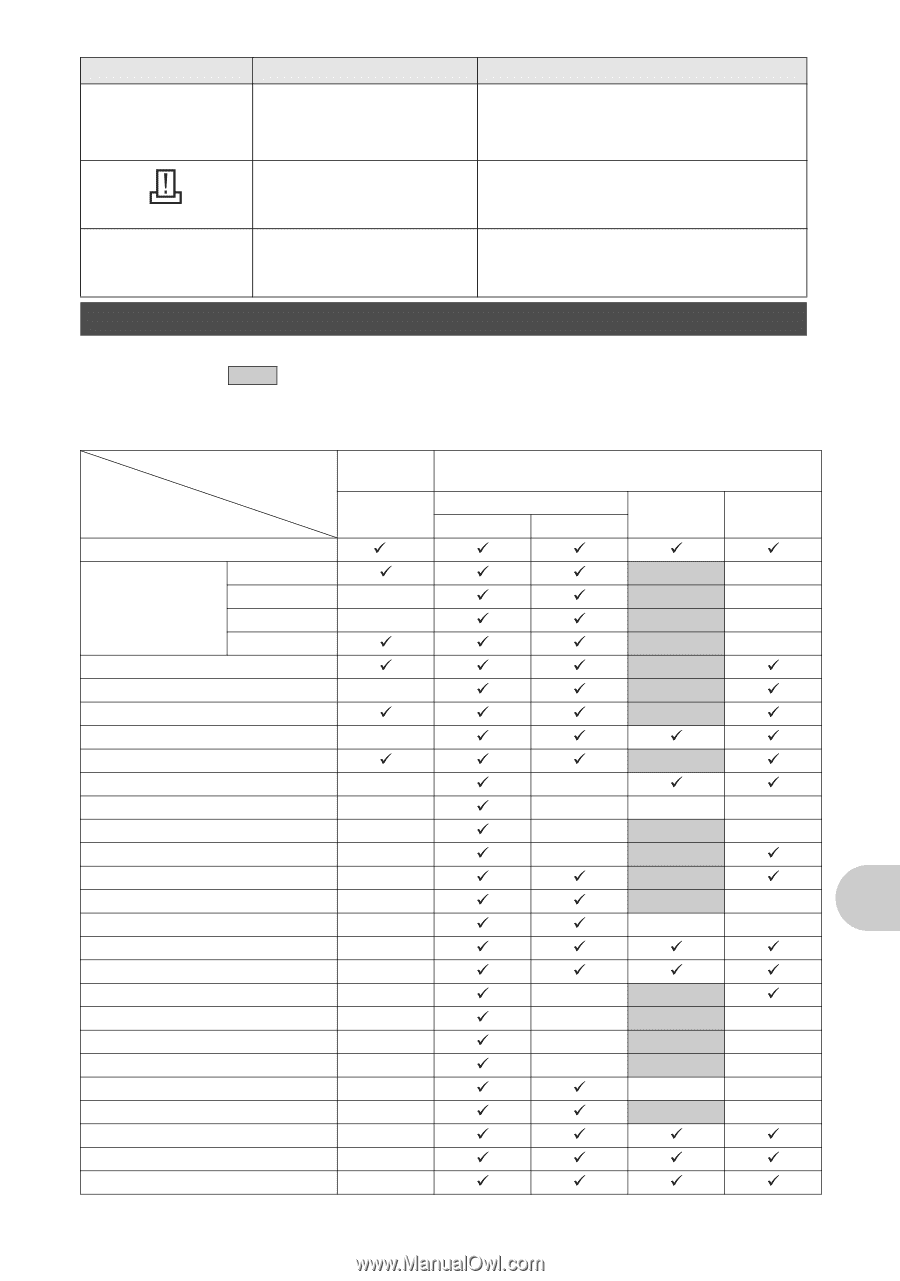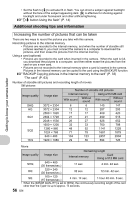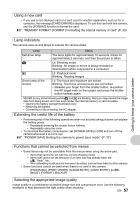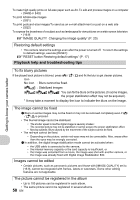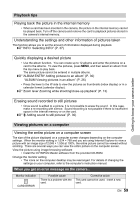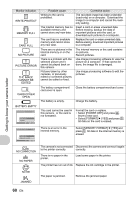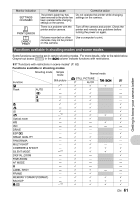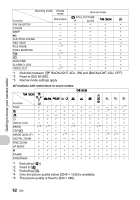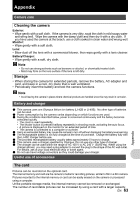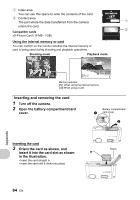Olympus 225840 Stylus 730 Advanced Manual (English) - Page 61
Functions available in shooting modes and scene modes
 |
UPC - 050332158245
View all Olympus 225840 manuals
Add to My Manuals
Save this manual to your list of manuals |
Page 61 highlights
Monitor indication SETTINGS CHANGED PRINT ERROR r CANNOT PRINT Possible cause The printer's paper tray has been removed or the printer has been operated while changing settings on the camera. There is a problem with the printer and/or camera. Corrective action Do not operate the printer while changing settings on the camera. Turn off the camera and printer. Check the printer and remedy any problems before turning the power on again. Pictures recorded on other Use a computer to print. cameras may not be printed on this camera. Functions available in shooting modes and scene modes Getting to know your camera better Some functions cannot be set in certain shooting modes. For more details, refer to the table below. Grayed-out boxes ( ) in the s column indicate functions with restrictions. g"Functions with restrictions in scene modes" (P. 62) Functions available in shooting modes Shooting mode Simple mode Normal mode Function Still picture K STILL PICTURE P AUTO /s n F 9*1 9 9 9 9 Flash AUTO 9 9 9 - ! - 9 9 - # - 9 9 - $ 9 9 9 - & 9 9 9 9 % - 9 9 9 Y 9 9 9 9 h -*2 9 9 9 9 Optical zoom 9 9 9 9 WB - 9 - 9 9 ISO - 9 - - - DRIVE - 9 - - ESP/5 - 9 - 9 IMAGE QUALITY - 9 9 9 PANORAMA - 9 9 - MULTI-SHOT - 9 9 - - COMPARE & SHOOT - 9 9 9 9 SILENT MODE -*3 9 9 9 9 DIGITAL ZOOM - 9 - 9 FINE ZOOM - 9 - - AF MODE - 9 - - R - 9 - - LABEL SHOT - 9 9 - - FRAME - 9 9 - MEMORY FORMAT(FORMAT) - 9 9 9 9 BACKUP - 9 9 9 9 W -*3 9 9 9 9 EN 61