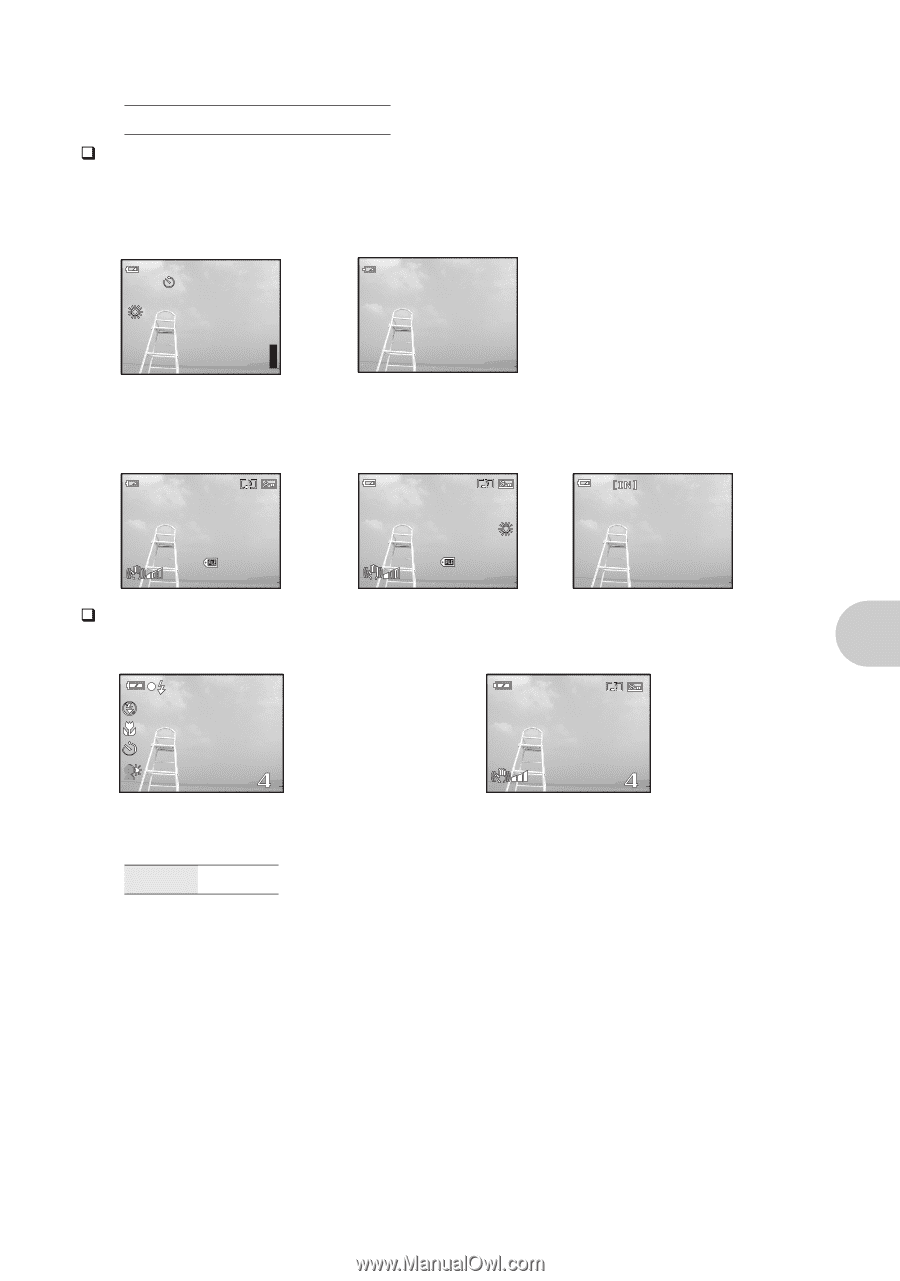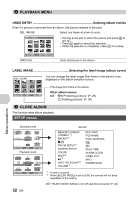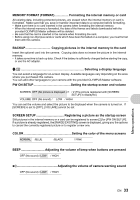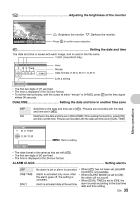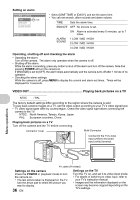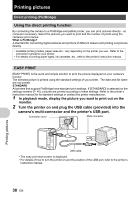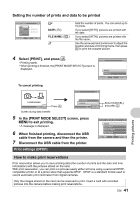Olympus 225840 Stylus 730 Advanced Manual (English) - Page 37
Selecting INFO, POWER SAVE, Setting the camera to power save mode
 |
UPC - 050332158245
View all Olympus 225840 manuals
Add to My Manuals
Save this manual to your list of manuals |
Page 37 highlights
INFO...Selecting INFO STANDARD / DETAIL / NO INFO ‰ Normal mode Select information displayed on the screen during shooting and playback. Shooting mode When [STANDARD] or [DETAIL] is selected When [NO INFO] is selected P +2.0 $ [] ISO 1600 j% lR k[ I N ] n HQ 3072×2304 4 [] Playback mode When [STANDARD] is selected When [DETAIL] is selected When [NO INFO] is selected [IN] HQ '06.11.26 12:30 100-0004 4 [IN] HQ 3072×2304 +2.0 ISO 400 '06.11.26 12:30 100-0004 4 ‰ Simple mode Shooting mode Playback mode [IN] [IN] '06.11.26 POWER SAVE Setting the camera to power save mode OFF /ON When power save has been activated, and no operation has been performed for approximately 10 seconds, the monitor automatically shuts off. Press any button to restore the camera from power save mode. Menu operations EN 37