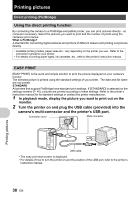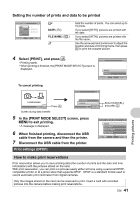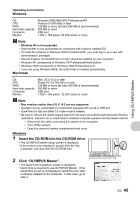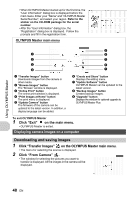Olympus 225840 Stylus 730 Advanced Manual (English) - Page 43
All-frame reservation, Resetting print reservation data
 |
UPC - 050332158245
View all Olympus 225840 manuals
Add to My Manuals
Save this manual to your list of manuals |
Page 43 highlights
All-frame reservation 1Reserves all the pictures stored on the card. The number of prints is set at one print per picture. Press m in the playback mode and display the top menu. 2 Select [PRINT ORDER] [U] and press . • Playing back the album:Top menu [PRINT ORDER] [U] 3 Select the date and time setting, and press . NO The pictures are printed without the date and time. DATE All pictures are printed with the shooting date. TIME All pictures are printed with the shooting time. 4 Select [SET], and press . Resetting print reservation data 1You can reset all the print reservation data or just for selected pictures. Select top menu [PRINT ORDER], and press . • Playing back the album:Top menu [PRINT ORDER] To reset the print reservation data for all the pictures 2 Select [