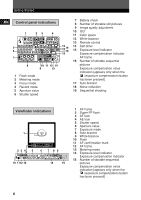Olympus E-1 E-1 Basic Manual (English, Français, Deutsch, Espa - Page 10
Attaching a lens to the camera - e 10 camera
 |
UPC - 050332143913
View all Olympus E-1 manuals
Add to My Manuals
Save this manual to your list of manuals |
Page 10 highlights
Getting Started En Attaching a lens to the camera Select the lens that you want to shoot with. Use a specified Four Thirds lens. When a non-specified lens is used, AF (auto focus) and light metering will not function correctly. In some cases, other functions may not work either. Note ● When you attach or remove the body cap and lens from the camera, keep the lens mount on the camera pointed downward. This helps prevent dust and other foreign matter from getting inside the camera. ● Do not point the lens attached to the camera toward the sun. This may cause the camera to malfunction or even ignite due to the magnifying effect of sunlight focusing through the lens. ● Do not remove the body cap or attach the lens in dusty places. ● Be careful not to lose the body cap and lens cap. ● Attach the body cap to the camera to prevent dust from getting inside when no lens is attached. Ⅵ Attaching the lens to the camera 1 Make sure the power switch is set to OFF. 2 Remove the body cap from the camera. 3 Remove the rear cap from the lens. Body cap Rear cap 4 Align the lens attachment mark (red) on Lens attachment mark (Red) the camera with the alignment mark (red) on the lens, then insert the lens Alignment mark (Red) into the camera's body. Rotate the lens clockwise until you hear it click. 5 Remove the lens cap. Ⅵ Removing the lens from the camera 1 Make sure the power switch is set to OFF. 2 While pressing the lens release button, remove the lens from the camera by rotating it counterclockwise. 10 Lens cap Lens release button