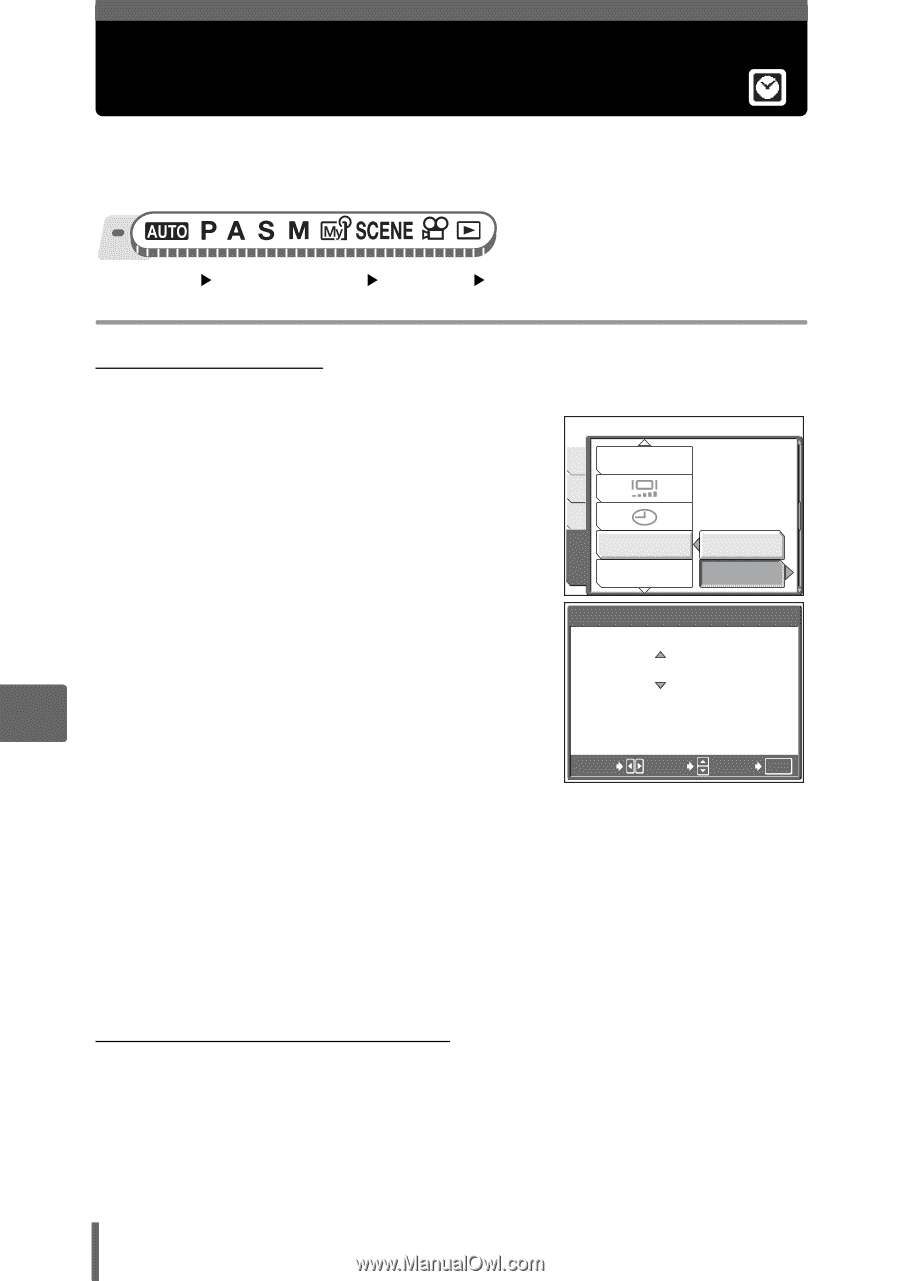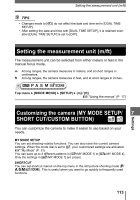Olympus SP 500 SP-500 UZ Advanced Manual (English) - Page 112
Setting the date and time in another time zone (DUAL TIME SETUP
 |
UPC - 050332156173
View all Olympus SP 500 manuals
Add to My Manuals
Save this manual to your list of manuals |
Page 112 highlights
Setting the date and time in another time zone (DUAL TIME SETUP) This function allows you to set a date and time in another time zone (dual time), separate from the settings in [X]. After setting, you can switch between the new setting and the time set in [X]. Top menu [MODE MENU] [SETUP] [DUAL TIME SETUP] g"Using the menus" (P. 17) (Setting dual time 1 Select [ON], and press q. PIXEL MAPPING Settings SETUP MEM PIC CAM 2 Press sr to set the year, and press q to move to the month setting. • To move back to the previous setting, 7 press p. • The first two digits of the year are fixed. • The date format is the same as that set in Step 1 of [X]. 3 Repeat this procedure until the date and time are completely set. DUAL TIME SETUP OFF m/ft ON DUAL TIME SETUP 2005 . 01 . 01 SELECT 00 : 00 SET GO OK • The time is displayed in the 24-hour format. Consequently, 2 p.m. is displayed as 14:00. 4 Press Z. • For a more accurate setting, press Z when the time signal hits 00 seconds. • The date and time switches to dual time. (Switching the date and time 1 Select [OFF] or [ON], and press Z. OFF Switches to the date and time set in [X]. ON Switches to the date and time set in [DUAL TIME SETUP]. 112