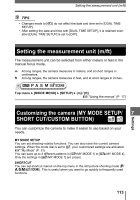Olympus SP 500 SP-500 UZ Advanced Manual (English) - Page 116
If you selected [RESET] in Step 1
 |
UPC - 050332156173
View all Olympus SP 500 manuals
Add to My Manuals
Save this manual to your list of manuals |
Page 116 highlights
Customizing the camera (MY MODE SETUP/SHORT CUT/CUSTOM BUTTON) 3 Make the settings. If you selected [CURRENT] in Step 1 Select [SET], and press Z. • The current camera settings are saved in the selected My Mode. MY MODE SETUP SET CURRENT SETTING SET CANCEL SELECT GO OK If you selected [RESET] in Step 1 Select [RESET], and press Z. • The settings in the selected My Mode are reset. If no settings are saved, My Mode settings cannot be selected. MY MODE SETUP RESET CURRENT SETTING RESET CANCEL SELECT GO OK If you selected [CUSTOM] in Step 1 MY MODE SETUP Select the item to set to My Mode, and press q. Change the setting, and press Z. • The setting is saved. • You can also change the other settings. P/A/S/M/SCENE FNo. SHUTTER F 2.8 7 MONITOR 4 When you have made all the settings you want, press Z. Settings Note • Although the settings you are using can be saved in the [CURRENT] setting, the zoom position will be saved as the closest of the 5 settings in [ZOOM] in [MY MODE SETUP]. 116