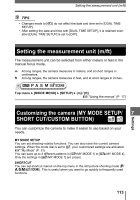Olympus SP 500 SP-500 UZ Advanced Manual (English) - Page 114
Functions that can be assigned to My Mode, shortcut, menus, and custom button, Function, MY MODE
 |
UPC - 050332156173
View all Olympus SP 500 manuals
Add to My Manuals
Save this manual to your list of manuals |
Page 114 highlights
Customizing the camera (MY MODE SETUP/SHORT CUT/CUSTOM BUTTON) CUSTOM BUTTON You can set commonly used functions to the custom button ([ button). When a function is set to the custom button, you can simply press the custom button to select that function without having to go through the menu. g"Direct buttons" (P. 12) (Functions that can be assigned to My Mode, shortcut menus, and custom button Function MY MODE SETUP SHORT CUT CUSTOM BUTTON Ref. Page P/A/S/M/f 9 - - P. 10 FNo. 9 - - P. 49 SHUTTER 9 - - P. 50 F 9 - - P. 58 MONITOR (u)*1 9 - - P. 12 ZOOM*2 9 - - - FLASH MODE 9 - - P. 41 AE LOCK (factory default settings) - - 9 P. 57 AF LOCK - - 9 P. 55 ESP/n 9 9 9 P. 56 7 & DRIVE 9 9 9 P. 40 9 9 9 P. 65 Settings ISO 9 9 9 P. 58 r1/2/3/4 - 9 9 P. 51 Y 9 9 9 P. 67 w 9 9 - P. 43 #SYNCRO 9 9 9 P. 44 QFLASH 9 9 9 P. 45 DIGITAL ZOOM 9 9 9 P. 39 NOISE REDUCTION 9 9 9 P. 63 AF MODE 9 9 9 P. 52 FOCUS MODE 9 9 9 P. 53 FULLTIME AF 9 9 9 P. 54 PANORAMA 9 - - P. 68 R 9 9 9 P. 69 TIMELAPSE 9 9 - P. 66 114