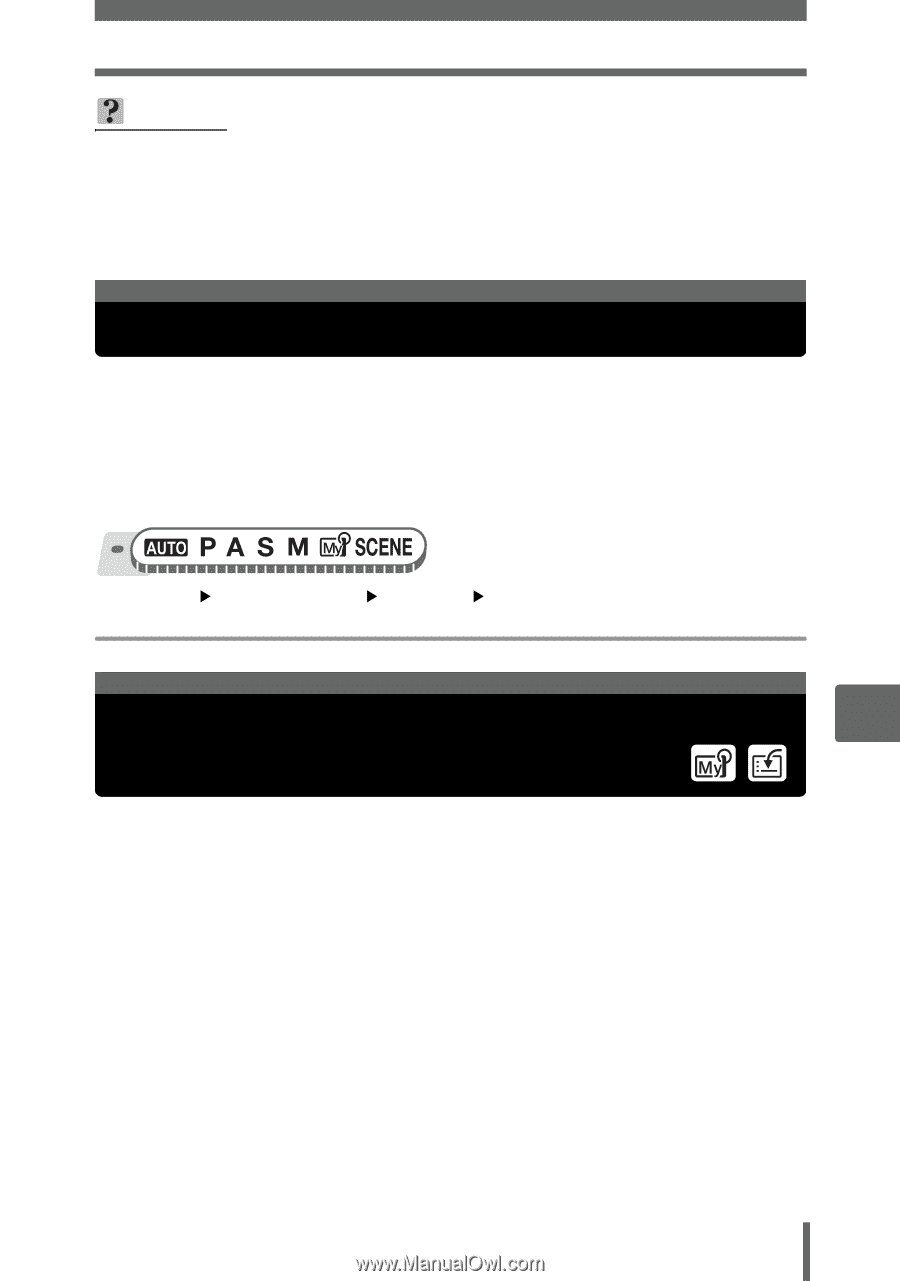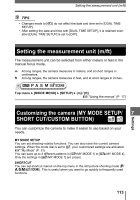Olympus SP 500 SP-500 UZ Advanced Manual (English) - Page 113
Setting the measurement unit (m/ft), Customizing the camera (MY MODE SETUP/SHORT CUT/CUSTOM BUTTON
 |
UPC - 050332156173
View all Olympus SP 500 manuals
Add to My Manuals
Save this manual to your list of manuals |
Page 113 highlights
Setting the measurement unit (m/ft) TIPS • Changes made to [X] do not affect the date and time set in [DUAL TIME SETUP]. • After setting the date and time with [DUAL TIME SETUP], it is retained even after [DUAL TIME SETUP] is set to [OFF]. Setting the measurement unit (m/ft) The measurement unit can be selected from either meters or feet in the manual focus mode. m At long ranges, the camera measures in meters, and at short ranges in centimeters. ft At long ranges, the camera measures in feet, and at short ranges in inches. Top menu [MODE MENU] [SETUP] [m] / [ft] g"Using the menus" (P. 17) Customizing the camera (MY MODE SETUP/ 7 SHORT CUT/CUSTOM BUTTON) You can customize the camera to make it easier to use based on your needs. MY MODE SETUP You can set shooting-related functions. You can also save the current camera settings. When the mode dial is set to r, your customized settings are activated. g"My Mode" (P. 51) You can save up to 4 different patterns in [s MY MODE 1] to [d MY MODE 4]. Only the settings in [s MY MODE 1] are preset. SHORTCUT You can set shortcut menus on the top menu in the still picture shooting mode (P/ A/S/M/r/f). This is useful when you want to go quickly to frequently used functions. 113 Settings