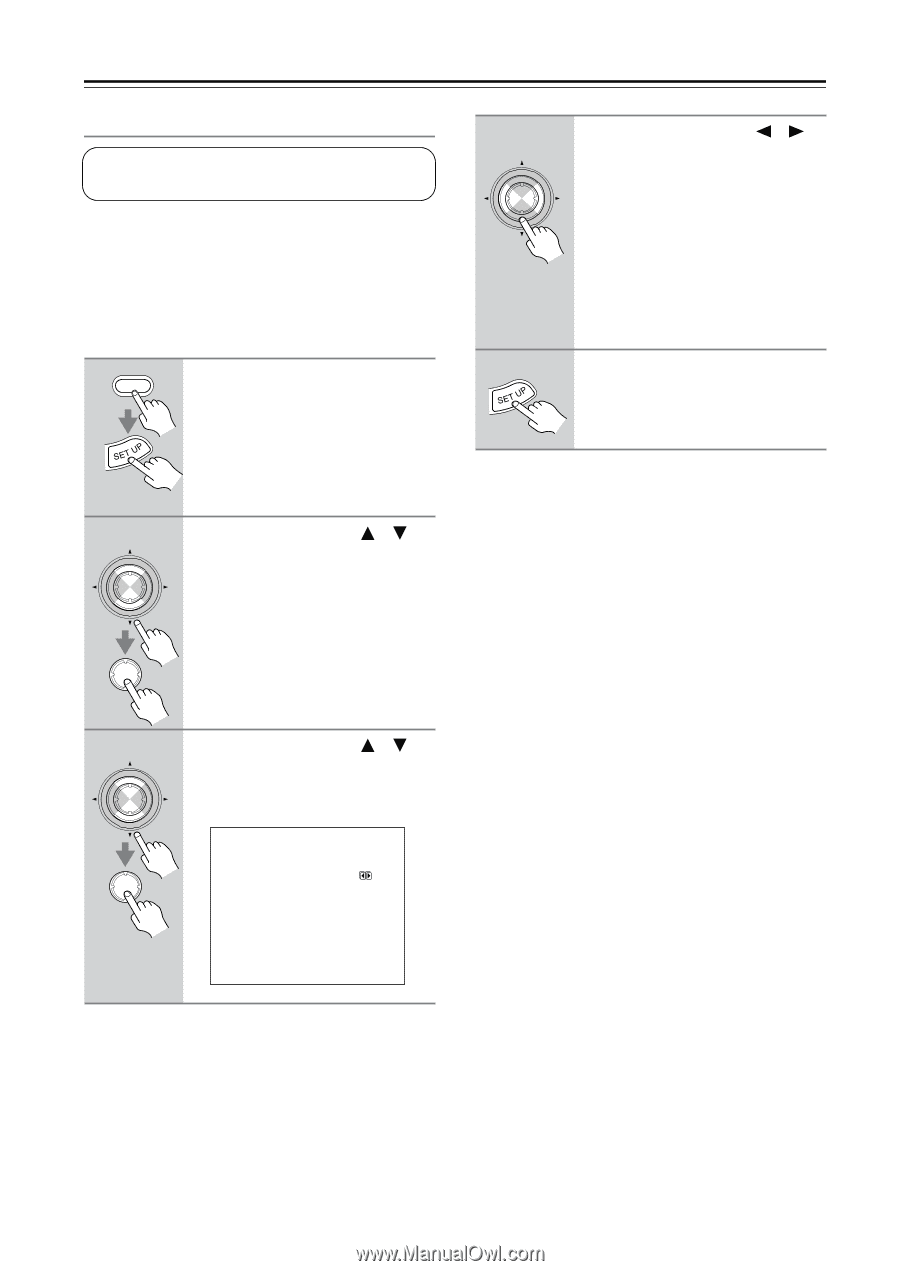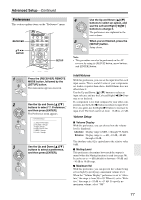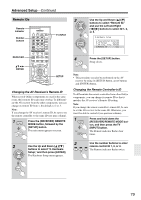Onkyo TX SR804 Instruction Manual - Page 74
THX Audio Setup
 |
View all Onkyo TX SR804 manuals
Add to My Manuals
Save this manual to your list of manuals |
Page 74 highlights
Advanced Setup-Continued THX Audio Setup This setting is not set automatically by the Automatic Speaker Setup function (see page 40). This setting is only available if the SurrBack Ch setting in the Speaker Configuration is set to 2ch. With this setting, you can specify the distance between your surround back speakers. To get the best from THX's ASA (Advanced Speaker Array) technology, these speakers should be placed as close together as possible. 1 RECEIVER Press the [RECEIVER] REMOTE MODE button, followed by the [SETUP] button. The main menu appears onscreen. 2 ENTER Use the Up and Down [ ]/[ ] buttons to select "3. Speaker Setup," and then press [ENTER]. The Speaker Setup menu appears. 4 ENTER 5 Use the Left and Right [ ]/[ ] buttons to specify the surround back speaker spacing: 0-1 ft (0-0.3 m) (Default): Select this if the speakers are between 0 and 1 foot (0-30 cm) apart. 1-4 ft (0.3-1.2 m): Select this if the speakers are between 1 and 4 feet (0.3-1.2 m) apart. >4 ft (>1.2 m): Select this if the speakers are more than 4 feet (1.2 m) apart. Press the [SETUP] button. The setup menu closes. Note: • This procedure can also be performed on the AV receiver by using its [SETUP] button, arrow buttons, and [ENTER] button. ENTER 3 ENTER ENTER Use the Up and Down [ ]/[ ] buttons to select "THX Audio Setup," and then press [ENTER]. The THX Audio Setup menu appears. 3-5.THX Audio Setup a.SurrBack Sp Spacing : 0-1ft 74