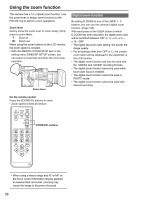Panasonic AG-HMC40 User Manual - Page 35
Checking photos taken (REC CHECK), Formatting SD Memory Cards, Touch EXIT. - interval recording
 |
UPC - 791871304891
View all Panasonic AG-HMC40 manuals
Add to My Manuals
Save this manual to your list of manuals |
Page 35 highlights
Shooting Checking photos taken (REC CHECK) Press the REC CHECK/PHOTO button while in recording standby mode. The last two seconds of video and audio will be played, and the camera returns to recording standby mode. • Only the POWER and START/STOP buttons are operable during REC CHECK. • The REC CHECK images are also recorded when a device is connected to the camera and backup images have been recorded. • The REC CHECK function does not work when PB has been selected as the operation mode or when connected to a computer. • This function also does not work if the REC FORMAT has been changed or if the camera has been set to CAMERA mode after having switched to PB mode after recording. • The REC CHECK function does not work after interval recording. • This function does not work if the SD Memory Card is removed and reinserted. Formatting SD Memory Cards 1 Set the camera's power switch to ON. (Page 26) 2 Press the MENU button. 3 Touch YES for CARD FORMAT in the setting menu OTHER FUNCTIONS screen. • Press the MENU button or touch EXIT to close the menu display. 4 Touch YES on the confirmation screen. • The SD Memory Card will be formatted. 5 Touch EXIT. • When an SD Memory Card is formatted, all data recorded on the card will be erased and will not be restorable. Save all important data to your computer. 35