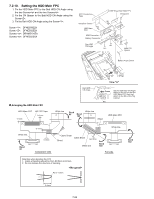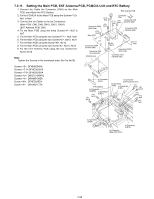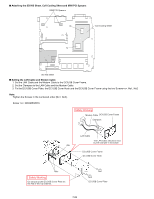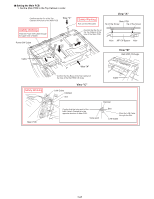Panasonic CF-29CRKGZKM Service Manual - Page 40
Setting the IO FPC, Setting the IO PCB and attaching the Rear I/O FPC Cover, Sheet, Rear I/O FPC
 |
UPC - 092281833422
View all Panasonic CF-29CRKGZKM manuals
Add to My Manuals
Save this manual to your list of manuals |
Page 40 highlights
n Setting the IO FPC IO FPC FCC CN Stopper IO PCB n Setting the IO PCB and attaching the Rear I/O FPC Cover Sheet IO PCB LID SW Cushion IO FPC Rib Rear I/O FPC Cover Sheet IO PCB Rib Slot Do not put up the IO FPC on the Rib. Do not put up the Rear I/O FPC Cover Sheet on the Rib. 7-22

7-22
n
Setting the IO FPC
n
Setting the IO PCB and attaching the Rear I/O FPC Cover
Sheet
IO PCB
IO FPC
FCC CN Stopper
Rear I/O FPC
Cover Sheet
IO PCB
IO PCB
IO FPC
Rib
LID SW
Cushion
Slot
Rib
Do not put up the
IO FPC on the Rib.
Do not put up the Rear
I/O FPC Cover Sheet
on the Rib.