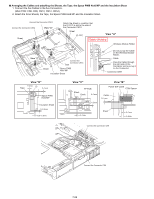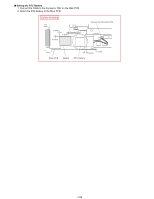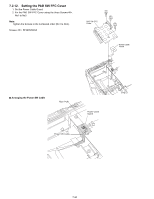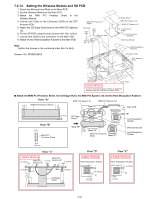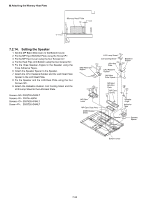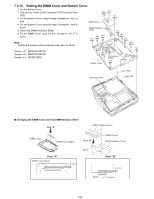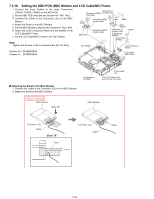Panasonic CF-29CRKGZKM Service Manual - Page 51
Setting the DIMM Cover and Bottom Cover, Arranging the DIMM Cover and the DIMM Radiation Sheet
 |
UPC - 092281833422
View all Panasonic CF-29CRKGZKM manuals
Add to My Manuals
Save this manual to your list of manuals |
Page 51 highlights
7.2.15. Setting the DIMM Cover and Bottom Cover 1. Set the Bottom Cover. 2. Connect the Cable to the Connector (CN12) on the Main PCB. 3. Fix the Bottom Cover using the eight Screws. No1 to No8 4. Fix the Bottom Cover using the eight Screws. No9 to DIMM Cover :No20 :No17 :No18 :No19 No16 5. Attach the DIMM Radiation Sheet. 6. Fix the DIMM Cover using the four Screws. No17 to No20 Note: Tighten the Screws in the numbered order (No1 to No20). Screws : DRQT26+D4FZLT Screws : DRQT26+D4FZLT Screws : DRSB3+8FKL DIMM Radiation Sheet :No9 :No7 :No2 :No10 :No5 :No11 :No6 :No16:No8 :No1 :No12 :No3 :No15 Bottom Cover to Connector (CN12) :No4 :No13 :No14 Connector CN12 Lock Plate Main PCB n Arranging the DIMM Cover and the DIMM Radiation Sheet View "A" DIMM Stopper Spacer DIMM Cover DIMM Cover Spacer View "B" DIMM Stopper DIMM Radiation Sheet View "A" DIMM Cover Spacer Sheet 0~2mm View "B" 0~2mm Sheet 5±2mm 7-33