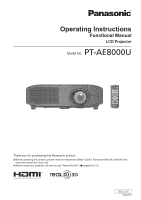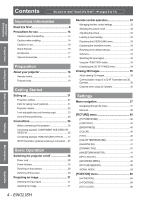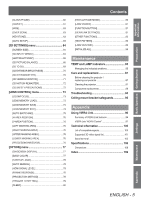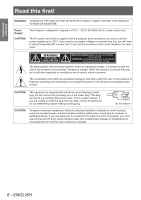Panasonic Full HD 3D Home Theater Projector Operating Instructions - Page 3
ENGLISH - 3, Real Live 3D Experience, Upgraded brightness and, contrast, Further enhanced
 |
View all Panasonic Full HD 3D Home Theater Projector manuals
Add to My Manuals
Save this manual to your list of manuals |
Page 3 highlights
Features of the Projector Quick Steps Real Live 3D Experience See the relevant page for details. Equipped with 3D (3D motion remaster, 3D double-speed drive technology, and 2D to 3D conversion technology) that help enjoy diverse content in high picture quality. Upgraded brightness and contrast Brightness and contrast have been upgraded with the introduction of the newly developed high intensity lamps and optical system. 1. Set up your projector ( page 21) 2. Connect the projector to other devices ( page 26) 3. Connect the power cord ( page 28) Further enhanced adjustment function Equipped with the new parallax adjustment monitoring function for simplifying the adjustment of lateral parallax during the input of 3D image signals, and the new gamma adjustment function for enabling finer gamma adjustment. 4. Switch on the projector ( page 29) 5. Select the input signal ( page 31) 6. Adjust the image ( page 31) ENGLISH - 3