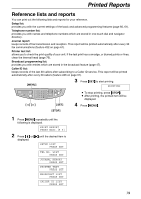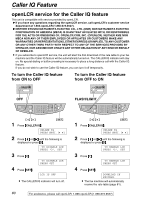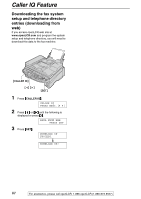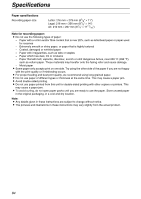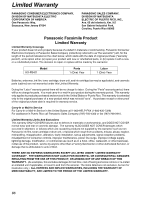Panasonic KXFB421 Operating Instructions - Page 82
Downloading the fax system, setup and telephone directory, entries downloading from, CALLER IQ
 |
View all Panasonic KXFB421 manuals
Add to My Manuals
Save this manual to your list of manuals |
Page 82 highlights
Caller IQ Feature Downloading the fax system setup and telephone directory entries (downloading from web) If you access openLCR web site at www.openLCR.com and program the system setup and telephone directory, you will need to download this data to the fax machine. {CALLER IQ} {} {SET} 1 Press {CALLER IQ}. CALLER IQ PRESS NAVI.[( )] 2 Press {} until the following is displayed or press {3}. DATA FROM WEB PRESS SET 3 Press {SET}. DOWNLOAD IN PROCESS. u DOWNLOAD OK! 82 For assistance, please call openLCR: 1-866-openLCR (1-866-673-6527)

Caller IQ Feature
82
For assistance, please call openLCR: 1-866-openLCR (1-866-673-6527)
Downloading the fax system
setup and telephone directory
entries (downloading from
web)
If you access openLCR web site at
www.openLCR.com
and program the system
setup and telephone directory, you will need to
download this data to the fax machine.
1
Press
{
CALLER IQ
}
.
CALLER IQ
PRESS NAVI.[
(
)
]
2
Press
{<}
or
{>}
until the following is
displayed or press
{
3
}
.
DATA FROM WEB
PRESS SET
3
Press
{
SET
}
.
DOWNLOAD IN
PROCESS.
u
DOWNLOAD OK!
{
CALLER IQ
}
{
SET
}
{<}
{>}