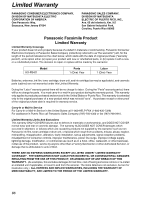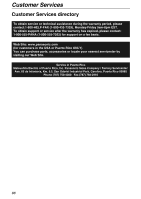Panasonic KXFB421 Operating Instructions - Page 91
Set default Feature #80, Silent detection Feature #40
 |
View all Panasonic KXFB421 manuals
Add to My Manuals
Save this manual to your list of manuals |
Page 91 highlights
S Scanner glass 43, 56 Sending Broadcast 49 From memory 42 Manually 41 Navigator directory 45 One-touch dial 45 Sending report (Feature #04 42, 60 Set default (Feature #80 63 Shipping lock 10 Silent detection (Feature #40 62 Storing Broadcast 47 Navigator directory 33 One-touch dial 32 V Volume 27 Index 91

Index
91
S
Scanner glass
....................................
43, 56
Sending
Broadcast
..............................................
49
From memory
........................................
42
Manually
................................................
41
Navigator directory
................................
45
One-touch dial
.......................................
45
Sending report (Feature #04)
.............
42, 60
Set default (Feature #80)
.........................
63
Shipping lock
............................................
10
Silent detection (Feature #40)
..................
62
Storing
Broadcast
..............................................
47
Navigator directory
................................
33
One-touch dial
.......................................
32
V
Volume
.....................................................
27