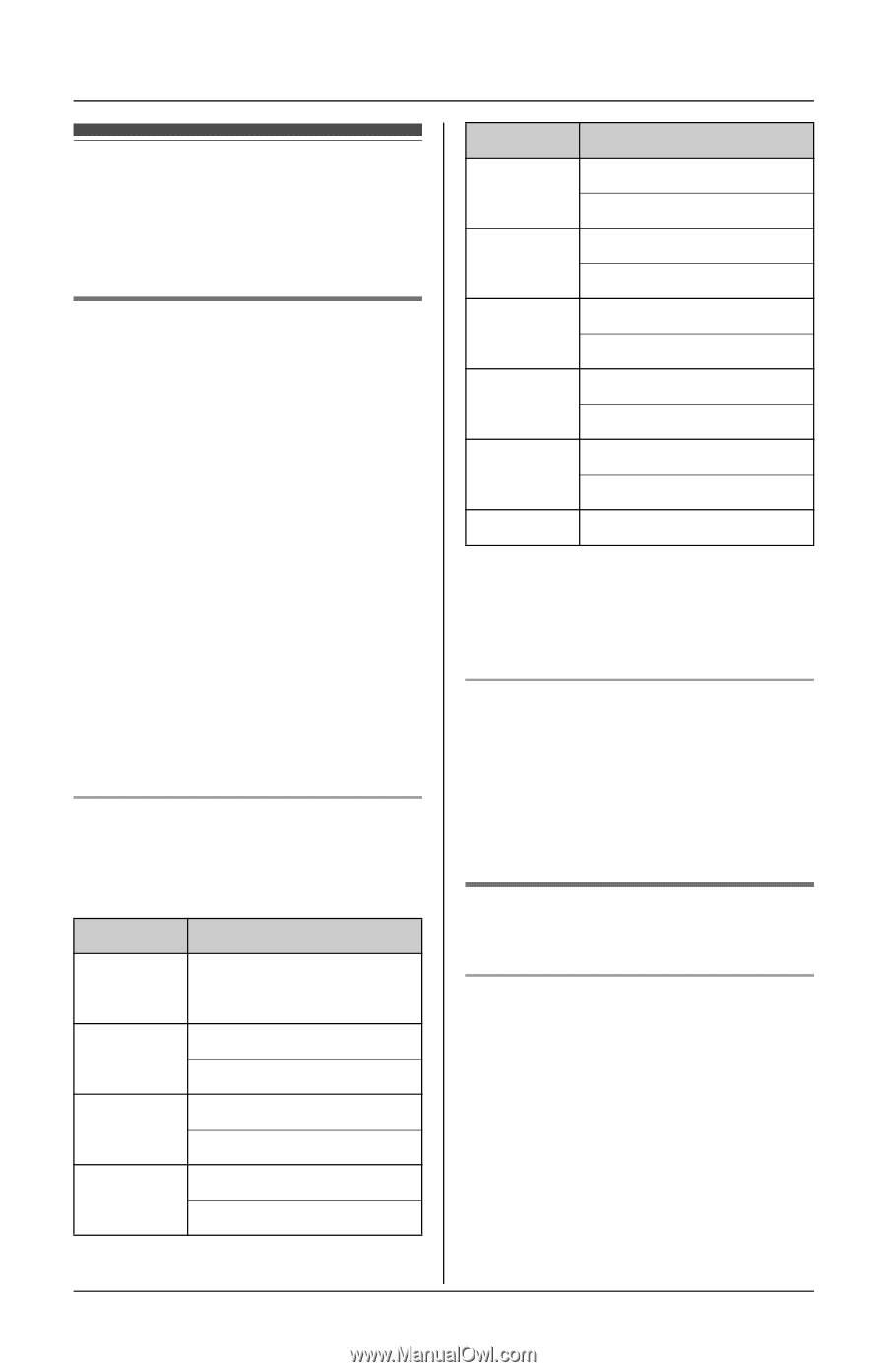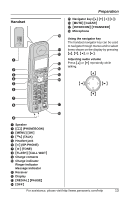Panasonic KXTG1031 Expandable Digital Cordless Ans System - Page 18
Handset phonebook
 |
View all Panasonic KXTG1031 manuals
Add to My Manuals
Save this manual to your list of manuals |
Page 18 highlights
Phonebook Handset phonebook You can add up to 50 items to the handset phonebook and search for phonebook items by name. Adding items to the phonebook 1 {k} i {MENU} 2 {V}/{^}: "New entry" i {OK} 3 Enter the name (max. 16 characters). i {OK} 4 Enter the phone number (max. 24 digits). i {OK} 5 {V}/{^}: "Save" i {OK} L To add other items, repeat from step 3. 6 {OFF} Note: L Step 1 variation: {MENU} i {V}/{^}: "Ph.book settings" i {OK} Character table for entering names While entering characters, you can switch between uppercase and lowercase by pressing {*}. Key Character {1} Space # & ' ( ) ;, - . / 1 {2} ABC2 abc2 {3} DEF 3 def 3 {4} GHI 4 ghi 4 Key Character {5} J KL 5 j kl 5 {6} MN O6 mn o 6 {7} P QRS 7 pqr s7 {8} T UV8 t uv8 {9} WX Y Z 9 wx y z 9 {0} Space 0 L To enter another character that is located on the same dial key, first press {>} to move the cursor to the next space. Editing/correcting a mistake Press {} to move the cursor to the character or number you want to erase, then press {CLEAR}. Enter the appropriate character or number. L Press and hold {CLEAR} to erase all characters or numbers. Finding and calling a phonebook item Searching for a name alphabetically by scrolling through all items 1 {k} 2 {V}/{^}: Select the desired item. 3 Press {C} to dial the phone number. 18 For assistance, please visit http://www.panasonic.com/help