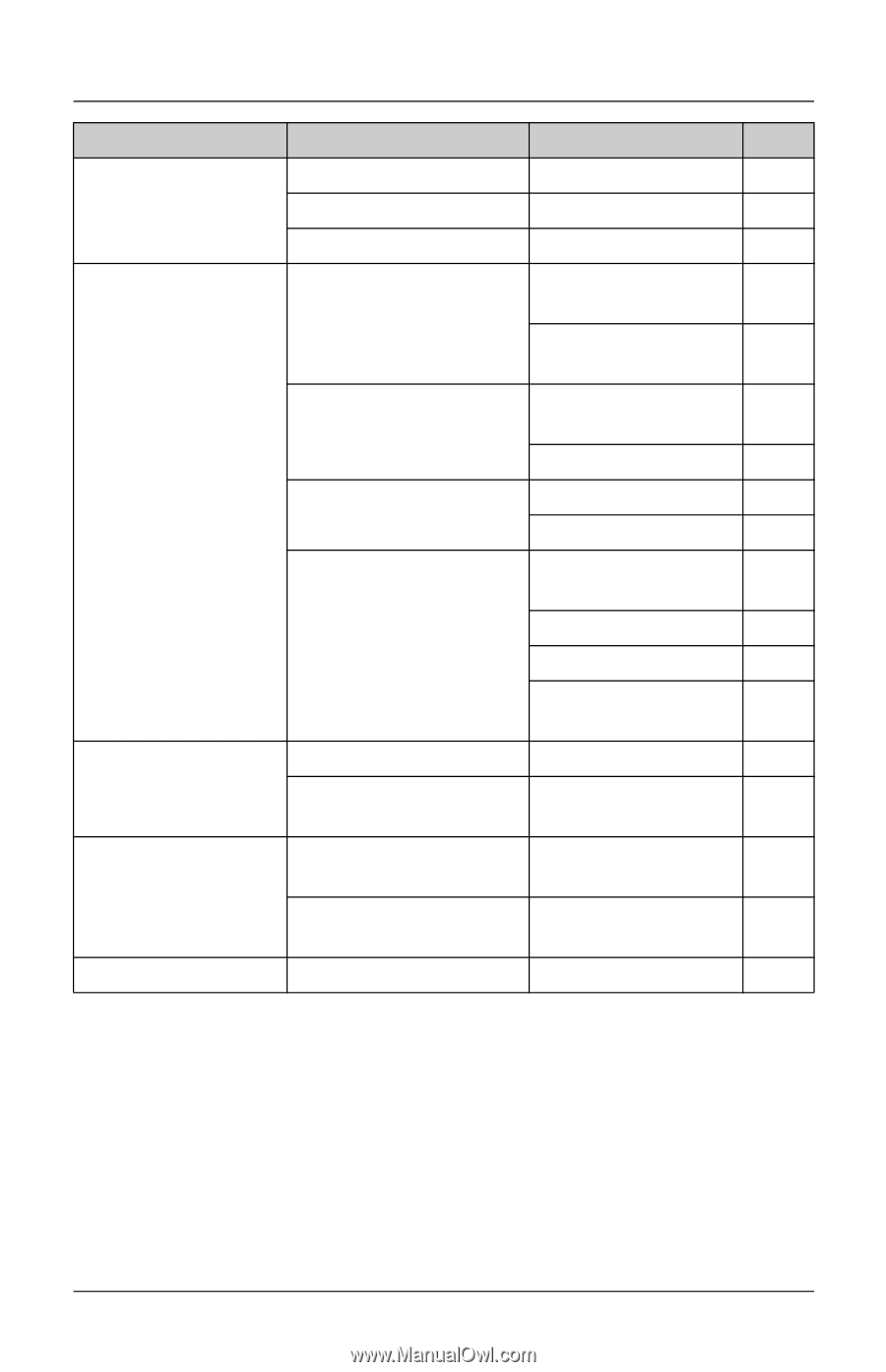Panasonic KXTG1031 Expandable Digital Cordless Ans System - Page 24
Programming
 |
View all Panasonic KXTG1031 manuals
Add to My Manuals
Save this manual to your list of manuals |
Page 24 highlights
Programming Main menu Sub-menu 1 Ph.book settings New entry Copy all Erase all Handset settings Ringer settings Display settings Registration Other settings Set date & time Set tel line Date and time*1 Time adjustment*1, *5 Set dial mode*1 Set flash time*1, *6 Customer support - Sub-menu 2 - - - Ringer volume Ringer tone*2 Change language Contrast HS registration Deregistration Message alert Key tone*3 Auto talk*4 Caller ID edit - - - - - Page 18 20 19 - - 14 - 35 35 32 33 - 17 22 15 - 14 17 25 *1 If you program these settings using one of the handsets, you do not need to program the same item using another handset. *2 If you subscribe to a distinctive ring service (such as IDENTA-RING), select a tone (tone 1 to 5). If you select a melody, you cannot distinguish lines by their ringers. The preset melodies in this product are used with permission of © 2006 Copyrights Vision Inc. *3 Turn this feature off if you prefer not to hear key tones while you are dialing or pressing any keys, including confirmation tones and error tones. *4 If you subscribe to Caller ID service and want to view the caller's information after lifting up the handset to answer a call, turn off this feature. 24 For assistance, please visit http://www.panasonic.com/help