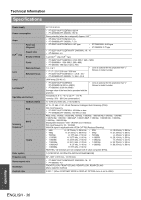Appendix
Index
E
NGLISH - 40
RGB1
Control panel button
....................................................
12
Remote control button
.................................................
14
Terminal
....................................................................
13
RGB2
Control panel button
....................................................
12
Remote control button
.................................................
14
Terminal
....................................................................
13
S
Safety cable
Accessories
...............................................................
11
SDI
Control panel button
....................................................
12
Remote control button
.................................................
14
Terminal
....................................................................
13
Security lock
...................................................................
13
SERIAL
Terminal
....................................................................
13
SHIFT
Adjusting
...................................................................
19
Adjustment range
.......................................................
20
Remote control button
.................................................
14
SHUTTER
Control panel button
....................................................
12
Remote control button
.................................................
14
Remote control function
...............................................
22
Specifications
.................................................................
36
STATUS
Remote control button
.................................................
14
Remote control function
...............................................
23
S-VIDEO
Control panel button
....................................................
12
Remote control button
.................................................
14
Terminal
....................................................................
13
T
TEMP
Indicator
....................................................................
12
Indicator status
...........................................................
28
TEST PATTERN
Remote control button
.................................................
14
Remote control function
...............................................
22
Troubleshooting
..............................................................
33
V
VIDEO
Control panel button
....................................................
12
Remote control button
.................................................
14
Terminal
....................................................................
13
Z
ZOOM
Adjusting
...................................................................
19
Remote control button
.................................................
14