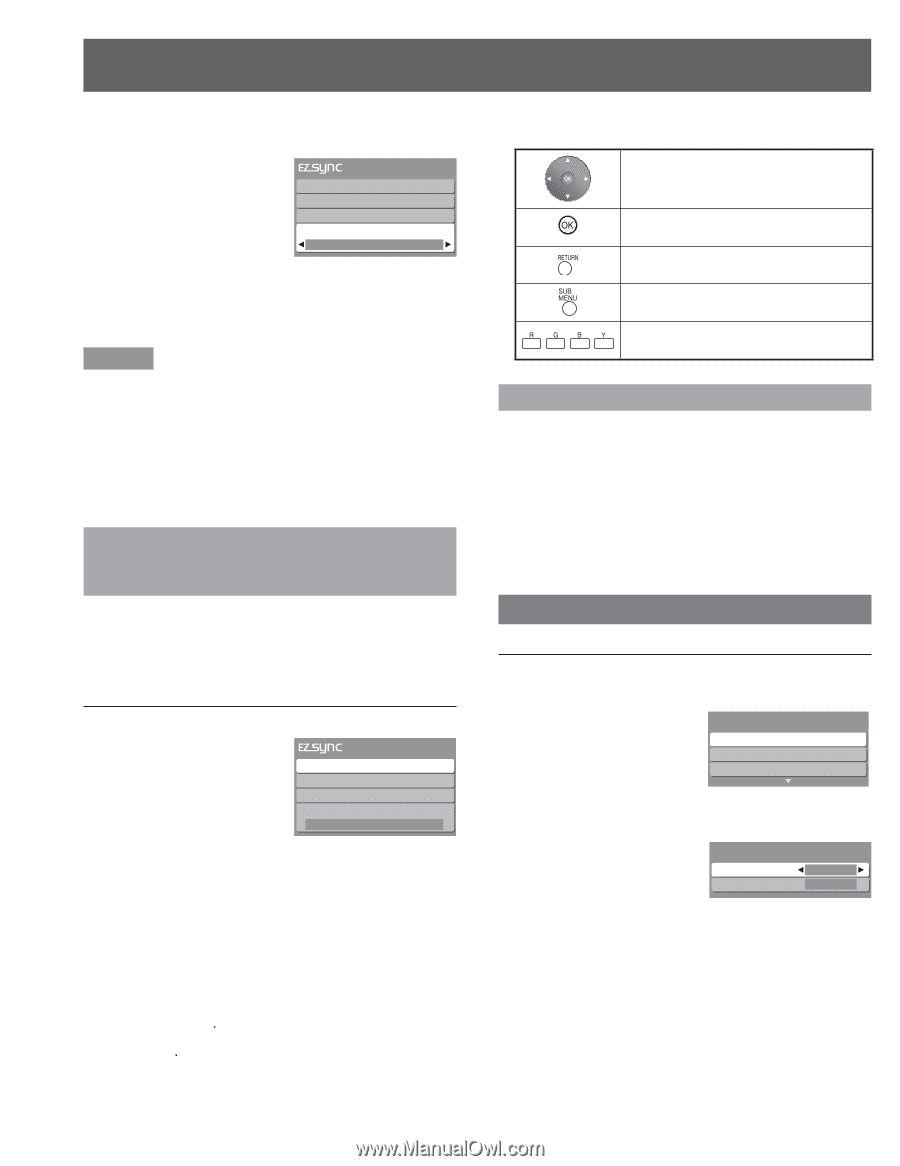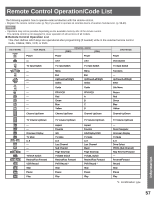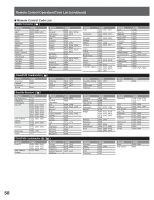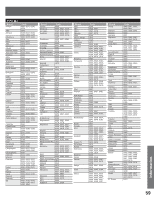Panasonic PT56LCZ7 Lifi Hdtv - Page 54
Other Adjust, EZ Sync Control Only for HDAVI Control 2, compatible DVD recorder, Home theater
 |
View all Panasonic PT56LCZ7 manuals
Add to My Manuals
Save this manual to your list of manuals |
Page 54 highlights
Setup Features (continued) 2. Press ▲▼ to select "Speaker output". 3. Press ◄► to select "TV" or "Home theater". DVD recorder Home theater HD camcorder Speaker output TV ■ Home theater: Adjustment for equipment. • Press VOL +/- for desired volume level. Press MUTE to mute the sound. Notes • The sound of TV is muted. • When the equipment is turned off, TV speakers become active. • Selecting "Home theater" turns the equipment on automatically if it is in standby mode. ■ TV: The TV speakers are active. EZ Sync Control (Only for HDAVI Control 2 compatible DVD recorder, Home theater, and HD camcorder models) In the EZ Sync menu, you can select an HDMI connected Panasonic equipment and access it quickly. Continue using this Projection Display's remote control to operate the equipment, pointing it at the Projection Display. Procedure 1. Press EZ Sync to display the EZ Sync menu. DVD recorder Home theater HD camcorder Speaker output TV 2. Press ▲▼ to select the equipment. • You can select available items only. 3. Press OK to access the selected equipment. 4. Operate the equipment with this Projection Display's remote control, pointing it at the Projection Display. • To operate the equipment, read the manual for the equipment. ■ Available this Projection Display's remote control buttons Move the cursor/Select Set/Access Return to the previous menu Display the Functions menu on the equipment Available when the purpose of the keys are displayed One-touch theater playback If the "ONE TOUCH PLAY" key is pressed on the remote control for Panasonic Home Theater system, the following sequence of operations is performed automatically. 1. Home Theater power switches On, and playback begins. 2. TV power switches On, and the playback screen is displayed. 3. Audio is muted on the TV and switches to the theater system. Other Adjust Procedure 1. Press ▲▼ to select "Other adjust". 2. Press OK to display the Other adjust menu. Setup 2/2 Other adjust About Reset 3. Press ▲▼ to select each item. 4. Press ◄► to select "Set" or "No". Other adjust No signal shut-off Set No action shut-off Set 54