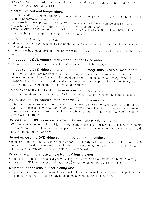Panasonic VDR M70 Operating Instructions - Page 11
Introduction
 |
UPC - 037988251216
View all Panasonic VDR M70 manuals
Add to My Manuals
Save this manual to your list of manuals |
Page 11 highlights
Introduction I You can record even during playback (page 58) Ulalilce tape dr viceii. you do not need to search lei the recording stint position or locate the beginning of blank portion. You can start recording during playback: New recording will not overwri te any previoi icily recorded data. Ficconi(H1 Nu)), , H you :dui) playl)acic midwayrunt olorl recording. overwiile will not OCCLII I You can immediately play back desired recorded scenes (page 92) You do not need to rewind. unlike recorders using tape. You can select any scene you want and immediately play it back (using Disc Navigation function) . I Use Disc Navigation to create your original movie (page 11-1) You can delete unnecessary scenes, move any scenes, etc., and create your original movie work Before editing After editing