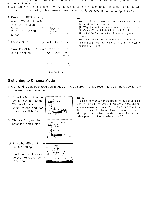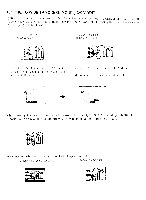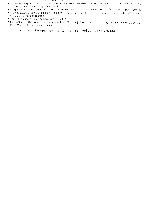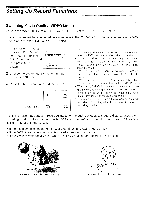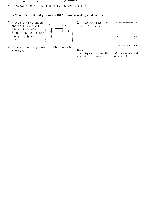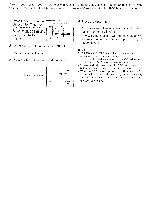Panasonic VDR M70 Operating Instructions - Page 82
Panasonic VDR M70 - DVD DIGA Palmcorder Camcorder Manual
 |
UPC - 037988251216
View all Panasonic VDR M70 manuals
Add to My Manuals
Save this manual to your list of manuals |
Page 82 highlights
et. You can switch the still recording durably only when Acing card. It is recommended that you use "FINE" when recording vital images. 1 Press the MENU button, choose "Quality" on the "Record Functions Setup" menu screen, and then int:.;:.; the 0,-Pi button. Choose the option you want, arid then press the Flu button. 3 Press the MENU button to end the setting. all Still recording quality Note: The still quality setting wink:stored In memory even when the I )VI ) video caiTietadocorder is turned oll.

e
t.
You
can
switch
the
still
recording
durably
only
when
Acing
card.
It
is
recommended
that
you
use
"FINE"
when
recording
vital
images.
1
Press
the
MENU
button,
choose
"Quality"
on
the
"Record
Functions
Setup"
menu
screen,
and
then
int:
.;:.;
the
0
,
-Pi
button.
Choose
the
option
you
want,
arid
then
press
the
Flu
button.
3
Press
the
MENU
button
to
end
the
setting.
all
Still
recording
quality
Note:
The
sti
ll
quality
setting
wink:stored
In
memory
even
when
the
I
)VI
)
video
caiTietadocorder
is
turned
ol
l
.