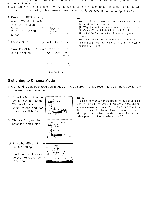Panasonic VDR M70 Operating Instructions - Page 73
Brightness
 |
UPC - 037988251216
View all Panasonic VDR M70 manuals
Add to My Manuals
Save this manual to your list of manuals |
Page 73 highlights
I Flow of Menu Refer to page indicated for details of each function. Camera Functions Setup Program AE (P.74) White balance (P.75) SIS (P.77) Digital zoom (P.81) Wind Cut (P.78) Cinema (P.78) Not displayed on VDR-M50PP. Displayed on VDRM /0PP only for movies using DVD-RAM Date Setup Display format (P.39) Date setting (P.38) LCD Setup Record Functions Setup Movie quality (P.81) [The quality mode will appear when using card (P.82)] Self-timer (P.84) On-screen information display output (P.85) Initial Setup The quality mode will appear when using card (P.82) *3: Displayed when DVD-RAM disc (PHOTO mode) or card is used, and input selection is set to external signal or S external signal. *4: Displayed only with stills *5: Displayed only when input selection is set to camera Brightness (P.86) Colour density (P.86) Beep (P.87) Power save (P.87) Recording LED (P.88) Language selection (P.88) Reset (P.89) You can use the joystick on DVD video camera/recorder to select various setting options in menu and designate them. Press the MENU button. MENU 0 Press Tilt down El . „ tii,TEE l• 1 1 Or 14/ 1 Tilt to left • Tilt up '71 F . ' ' le B I EIS rP DI Zoom ',neFH lEr I !ENTER 1!),RETUFII :;S_por ls t- a 1.5010 ±2^r LSarJsS PA :Re! s Selo aw VIDEO Mode AC, S'Ad PHOTO I r • Se I T DSC 0 ,ir, i!PLTORIJ FINE _ Press the kill button directly to choose an °non from menu. To return to the screen one before, press the button. Pressing the MENU button again will cause the menu screen to disappear.