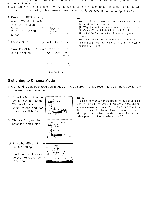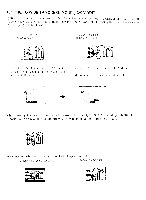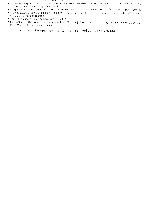Panasonic VDR M70 Operating Instructions - Page 75
Adjusting, Colour, White, Choose
 |
UPC - 037988251216
View all Panasonic VDR M70 manuals
Add to My Manuals
Save this manual to your list of manuals |
Page 75 highlights
Adjusting Colour (White Bat) this DVD video camera/recorder automatically adjusts the color of subject. Chu !l ie white halm-leo -;ottititt doponditig on the recording conditions. Mode Auto Bei Setting content While balance always automatically adjusted Yen COO manually adjust white balance to match the light sourer: or On-screen display None Noie: • I lie white balance moue (;n11 de konlineed using the on ;r.-non intormatioi • • Do not block the infrared sensor with hand, etc. nlrarod sensor block culdoer To record in fine weather Indoor 'To record under incandescent light, halogen light or bulbcolour type fluorescent light 1 Press the MENU button. choose "White Bal." on tho -Camera Functions Setup" menu screen, and then press the 1"/II button. 2 Choose the desired O, [ option, and then press the button. Indoor • II a tele or Wine - COHVOISIOH lens is LiSed, the auto white balance rnuy net operate depending ()H the recording conditions. If this happens. set to the mode to mulch the recording conditions, or manually set the white balance. • Be sure to remove the lens cup before turning the DVD video camera/recorder on: If the DVD video earners/ recorder is turned on with the lens capped. the white balance will not work i ionnally. • This DVI) video camera/recorder automatically adjusts the lint to match the conditions of subject. However. it may not allow user to deliver natural tint depending on the weather or status of light source. In this case, change the white balance setting according to the situation, 0:00.00 REM30 MIN FINE 00AM SEP 30 2003 White balance mode 3 Press the MENU button to end the setting.