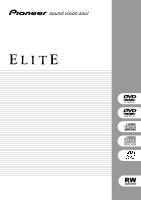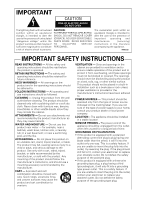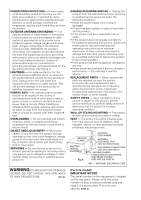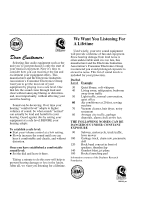Pioneer DV-45A Owner's Manual
Pioneer DV-45A Manual
 |
View all Pioneer DV-45A manuals
Add to My Manuals
Save this manual to your list of manuals |
Pioneer DV-45A manual content summary:
- Pioneer DV-45A | Owner's Manual - Page 1
DVD Player DV-45A Operating Instructions - Pioneer DV-45A | Owner's Manual - Page 2
the user to the presence of important operating and maintenance (servicing) instructions in the literature accompanying the appliance. H002_En IMPORTANT SAFETY INSTRUCTIONS READ INSTRUCTIONS - All the safety and operating instructions should be read before the product is operated. RETAIN - Pioneer DV-45A | Owner's Manual - Page 3
proper grounding of the mast and supporting structure, grounding of the lead instructions. Adjust only those controls that are covered by the operating instructions as an improper adjustment of other controls NEC SECTION 810-21) GROUND CLAMPS POWER SERVICE GROUNDING ELECTRODE SYSTEM (NEC ART 250, PART - Pioneer DV-45A | Owner's Manual - Page 4
and used in accordance with the instructions, may cause harmful interference to radio H010_En Information to User Alteration or modifications carried out without appropriate authorization may connections. H012_En CAUTION • Use of controls or adjustments or performance of procedures other - Pioneer DV-45A | Owner's Manual - Page 5
- Pioneer DV-45A | Owner's Manual - Page 6
16 Controlling this player from another Pioneer component 17 03 Controls and Displays Front panel 18 About progressive scan video 19 Display 20 Remote control 21 04 Getting Started Switching on 23 Let's Get Started 24 Using the on-screen displays 25 Setting up with the Setup Navigator - Pioneer DV-45A | Owner's Manual - Page 7
57 DVD SACD Playback 63 CD Playback 64 Speakers 64 Audio Output Mode 64 Speaker Installation 64 Speaker Distance 65 Channel Level 66 09 Additional Information Taking care of your player and discs 68 Handling discs 68 Storing discs 68 Discs to avoid 68 Cleaning the pickup lens 69 Problems - Pioneer DV-45A | Owner's Manual - Page 8
DVD-Audio and SACD compatible Experience the super high-quality audio performance of DVD-Audio and Super Audio CD (SACD). The on-board 24-bit/192kHz DAC means that this player component video outputs, you can enjoy extremely stable, flicker free images, with the same frame refresh rate as the - Pioneer DV-45A | Owner's Manual - Page 9
cable (red/white plugs) • Video cable (yellow plugs) • Power cable • These operating instructions • Warranty card Putting the batteries in the remote control 1 Open the battery compartment cover on the back of the remote control. Incorrect use of batteries can result in hazards such as leakage and - Pioneer DV-45A | Owner's Manual - Page 10
containing one or more of the following logos. DVD-Audio DVD-Video DVD-R DVD-RW Audio CD Video CD CD-R CD-RW Super Audio CD • Other formats, including but not limited to the following, are not playable in this player: Photo CD / DVD-RAM / DVD-ROM / CD-ROM (except those that contain MP3 files - Pioneer DV-45A | Owner's Manual - Page 11
2 CDs, SACDs and Video CD are divided into tracks. Track 1 Track 2 Track 3 Track 4 Track 5 Track 6 CD-ROMs DVD-Video regions All DVD-Video discs carry a region mark on the case somewhere that indicates which region(s) of the world the disc is compatible with. Your DVD player also has a region - Pioneer DV-45A | Owner's Manual - Page 12
Y PB PR COMPONENT VIDEO OUT When connecting this player up to your TV, AV receiver or other components, make sure that all components are switched off and unplugged. 1 CONTROL IN / OUT For passing remote control signals to other Pioneer components (page 17). 2 DIGITAL AUDIO OUT - OPTICAL / COAXIAL - Pioneer DV-45A | Owner's Manual - Page 13
the S-Video or component or a connection. cables supplied with the player. In this setup, stereo audio is played through your TV. • If you need to a set of A/V inputs on remote control, and wait of the -OFF- your TV. message to disappear from the player's Use the supplied red/white stereo - Pioneer DV-45A | Owner's Manual - Page 14
the best connection type available. Connecting using an S-Video output You can use the S-Video output instead of the VIDEO OUT jack to connect this player to your TV (or other equipment). 1 Use an S-Video cable (not supplied) to connect the S-VIDEO OUTPUT to an S-Video input on your TV, monitor - Pioneer DV-45A | Owner's Manual - Page 15
ensure that you can enjoy all kinds of disc, including Dolby Digital and DTS DVD-Video discs, as well as high sampling rate and multichannel DVDAudio and SACD discs. 1 Connect the MULTICHANNEL AUDIO outputs on this player to the multichannel audio inputs on your AV receiver. It's convenient to use - Pioneer DV-45A | Owner's Manual - Page 16
Connecting Up • You usually have to connect the same kind of video cable between your DVD player and AV receiver, and between your AV receiver and TV. Connecting using a digital output You can also connect this player to your AV receiver using one of the digital outputs. There are both coaxial and - Pioneer DV-45A | Owner's Manual - Page 17
you to use the remote sensor on one Pioneer component to control another. Use a mini-jack plug to connect the CONTROL OUT of one component to the CONTROL IN of another. In this way you can daisy-chain several components together. • My TV doesn't have any inputs to connect the DVD player. How can - Pioneer DV-45A | Owner's Manual - Page 18
Controls and Displays Front panel 1 2 3 4 STANDBY/ON PROGRESSIVE VIDEO OFF Î 5 67 8 OPEN/CLOSE 0 41 ¡¢ 7 8 3 PLAY 3 13 12 11 10 9 1 STANDBY/ON Press to switch the player off (when listening to a DVD-Audio disc, for example) Remote control sensor The remote control has a - Pioneer DV-45A | Owner's Manual - Page 19
PICTURE PROBLEMS, IT IS RECOMMENDED THAT THE USER SWITCH THE CONNECTION TO THE "STANDARD DEFINITION" OUTPUT. IF THERE ARE QUESTIONS REGARDING OUR TV SET COMPATIBILITY WITH THIS MODEL 525p DVD PLAYER, PLEASE CONTACT OUR CUSTOMER SERVICE CENTER. • This player is compatible with the following Pioneer - Pioneer DV-45A | Owner's Manual - Page 20
Controls and Displays Display 1 2 3 4 5 6 7 8 9 10 11 16 15 14 13 12 1 5.1CH Lights when analog 5.1 channel output is selected (page 64) 2 V-PART Lights when playing a video part of a DVD Indicates that the character display is showing a DVD chapter number 11 REMAIN Lights when the character - Pioneer DV-45A | Owner's Manual - Page 21
) (You can also get to the Play Mode menu by pressing SETUP and selecting Play Mode) 12 Number buttons 13 MENU Press to display a DVD disc menu, or the Disc Navigator if a DVD-RW, CD, Video CD or 1 (STANDBY/ON) Press to switch the player on or into standby MP3 disc is loaded 14 0 OPEN/CLOSE - Pioneer DV-45A | Owner's Manual - Page 22
page that corresponds to the make of your TV. For example, If you have a Pioneer TV, press and hold CLEAR, then press 0, 0 on the remote control. 2. Confirm that the TV is responding to the programmed code. On the remote, press the TV button. If the TV swithches on (or into standby if it was - Pioneer DV-45A | Owner's Manual - Page 23
on the front panel, or on the remote control to switch the player on. Also, switch on your TV and make sure that it is set to the input you connected the DVD player to. STANDBY/ON STANDBY/ON PROGRESSIVE VIDEO OFF Î OPEN/CLOSE 0 41 ¡ • My DVD player switches on but there is nothing displayed on - Pioneer DV-45A | Owner's Manual - Page 24
on to the next screen. Welcome to Pioneer DVD! Thank you for purchasing this Pioneer DVD player. Before using, please take a little time to setup your DVD player Put the batteries into the remote control Next, press the ENTER button on the remote control and start the Let's Get Started Menu Next - Pioneer DV-45A | Owner's Manual - Page 25
other initial settings for this player. We recommend using the Setup Navigator, especially if you connected this player to an AV receiver for playing surround sound. To answer some of the questions about digital audio formats you may need to look at the instructions that came with your AV receiver - Pioneer DV-45A | Owner's Manual - Page 26
preferred language here. Setup Navigator Language Settings Audio Out Settings Speaker Settings AV Receiver Func. DVD Language English French 73 for detailed information. 5 Did you connect this player to an AV receiver? Setup Navigator Language Settings Audio Out Settings Speaker Settings AV - Pioneer DV-45A | Owner's Manual - Page 27
AV Receiver Func. Dolby Digital DTS 96kHz Linear PCM MPEG Compatible Not Compatible Don't Know 15 Press ENTER to complete the setup, or press SETUP to quit the Setup Navigator without making any changes. 12 Is your AV receiver DTS compatible? Select Compatible, Not Compatible or Don't Know - Pioneer DV-45A | Owner's Manual - Page 28
Getting Started Playing discs The basic playback controls for playing DVD, CD, SACD, Video CD and MP3 discs are covered here. Further functions are detailed in the next chapter. Throughout this manual, the term 'DVD' means DVD-Video, DVD-Audio and DVD-R/RW. If a function is specific to a particular - Pioneer DV-45A | Owner's Manual - Page 29
(for CD/SACD/Video CD/MP3). • If the disc is playing, playback jumps to the start of the selected chapter or track (within the current group for DVD-Audio). Front panel controls The 3 (play), 7 (stop), and 8 (pause) buttons on the front panel work in exactly the same way as their remote control - Pioneer DV-45A | Owner's Manual - Page 30
SETUP MENU TOP MENU - MULTI SPEED + Video CD PBC menus Some Video CDs have menus from which you can choose what you want to watch. These are called PBC (Playback control) menus. You can play a PBC Video CD displayed menu screen. On some DVD-Audio discs featuring browsable pictures, press - Pioneer DV-45A | Owner's Manual - Page 31
Getting Started 04 • After I load a DVD disc, it ejects automatically after a few seconds! Most likely, the disc is the wrong region for your player. The region number should be printed on the disc; check it against the region number of the player (which you can find on the rear panel). See also - Pioneer DV-45A | Owner's Manual - Page 32
output from the digital outputs. Using the multichannel analog audio outputs for DVD-Audio have none of these limitations. • My DVD-Audio disc starts playing, but then suddenly stops! The disc may have been illegally copied. • My CD with MP3 tracks won't play! Also make sure that the tracks are - Pioneer DV-45A | Owner's Manual - Page 33
functions covered in this chapter apply to DVD and SACD discs, Video CDs, CDs and MP3 discs, although the exact operation of some varies slightly is playing or stopped. 1 Press SETUP and select 'Disc Navigator' from the on-screen display. Alternatively, if a DVD-RW, CD, Video CD or MP3 disc is loaded, you - Pioneer DV-45A | Owner's Manual - Page 34
SACD discs select a track within the current playback area. Disc Navigator 2ch Area Track(1-009) Track 001 Track 002 Track 003 Track 004 Track 005 Track 006 Track 007 Track 008 Total Time 40.31 For a VR mode DVD . For CDs and Video CDs select a track. Disc Navigator Track(1-13) CD Track 01 - Pioneer DV-45A | Owner's Manual - Page 35
using the remote. 1 During SACDs, audio CDs, and MP3 discs. • There is no sound while scanning DVDVideos and Video CDs, and no subtitles while scanning DVD control fast and slow motion scanning and frame advance of DVD-Video, DVD-R/RW and Video CDs press 3. To start manual scanning, press JOG (JOG - Pioneer DV-45A | Owner's Manual - Page 36
is displayed onscreen. 4 To resume normal playback, press 3 (play). • You can't use slow motion playback with some titles on some DVDs. • Video CD only supports forward slow motion playback. • The picture quality during slow motion playback is not as good as during normal playback. • Depending on - Pioneer DV-45A | Owner's Manual - Page 37
Mode A-B Repeat Repeat Random Program Search Mode A(Start Point) B(End Point) Off • A-B Repeat is not available with SACDs, MP3s, Super VCDs, Video CD in PBC mode, or while a DVD disc menu is being displayed. 1 During playback, press PLAY MODE and select 'A-B Repeat' from the list of functions on - Pioneer DV-45A | Owner's Manual - Page 38
Repeat Random Program Search Mode Title Repeat Chapter Repeat Repeat Off DVD-Video and DVD-RW discs • Title Repeat • Chapter Repeat • Repeat Off DVD-Audio discs • Group Repeat • Track Repeat • Repeat Off SACD, CD and Video CD discs • Disc Repeat • Track Repeat • Repeat Off MP3 discs • Disc Repeat - Pioneer DV-45A | Owner's Manual - Page 39
order. You can set the random play option when a disc is playing or stopped. • You can't use random play with SACDs, DVD-RWs, Video CDs/Super VCDs playing in PBC mode, or while a DVD disc menu is being displayed. 1 Press PLAY MODE and select 'Random' from the list of functions on the left. Play - Pioneer DV-45A | Owner's Manual - Page 40
the kind of disc loaded. On the left side is the program list, then to the right is a list of titles (if a DVD-Video disc is loaded), groups (for DVD-Audio), tracks (for SACDs, CDs and Video CDs/Super VCD), or folder names (for MP3 discs). On the far right is a list of chapters (for - Pioneer DV-45A | Owner's Manual - Page 41
SACD, CD or Video CD/Super VCD, select a track to add to the program list. (The screen below shows a CD loaded (see below), eject the disc or switch off the player. Program Program Step 01. 001 02. 03. 04. without starting playback, press PLAY MODE or SETUP. (Don't press RETURN-your program list - Pioneer DV-45A | Owner's Manual - Page 42
of the program list, highlight the next free step then select a title/group/chapter/folder/ track screen without starting playback, press PLAY MODE or SETUP. • If you want to exit the program list and turns off program play • Program Memory (DVD-Video only) - Select On to save the program list - Pioneer DV-45A | Owner's Manual - Page 43
Chapter Search Time Search Input Chapter • For a time search, enter the number of minutes and seconds into the currently playing title (DVD-Video/DVD-RW) or track (Video CD) you want playback to resume from. For example, press 4, 5, 0, 0 to have playback start from 45 minutes into the disc. For - Pioneer DV-45A | Owner's Manual - Page 44
showing, you can also use the joystick (up/down) and ENTER to select a subtitle language from a drop-down menu. Switching DVD-Video audio language When playing a DVD-Video disc recorded with dialog in two or more languages, you can switch audio language during playback. 1 Press AUDIO repeatedly to - Pioneer DV-45A | Owner's Manual - Page 45
playing DVD-Audio discs-see the disc box for details. 1 Press AUDIO repeatly to select an audio channel option. Audio 1 Digital Out Converted Linear PCM 192kHz24bit 2CH When you change the audio channel, playback restarts from the beginning of the current track. Switching CD/MP3/Video CD audio - Pioneer DV-45A | Owner's Manual - Page 46
30.30 Play 3 DVD-RW Current / Total Chapter 1/1 Tr. Rate Original 4.3Mbps • SACD displays Play Track 3 SACD Current / Total Elapsed Remain 3.38 Total 4.00 Play Disc 3 SACD Elapsed 0.24 Remain 40.07 Total 40.31 • CD and Video CD displays Play Disc 3 VCD Elapsed 0.23 Remain - Pioneer DV-45A | Owner's Manual - Page 47
help by bringing up the quieter sounds, while controlling loud peaks. How much of a difference you hear depends on the material you're listening to. If the material doesn't have wide variations in volume, you may not notice much change. 1 Press SETUP and select 'Audio Settings' from the on-screen - Pioneer DV-45A | Owner's Manual - Page 48
remote control to switch Virtual Surround on (2V/ TruSurround)/Off. 1 Press SETUP and select 'Audio Settings' from the on-screen display. Audio Settings Play Mode Initial Settings Video Adjust Disc Navigator Setup Navigator • Virtual Surround does not work with CD, MP3, DVD-Audio or SACD discs - Pioneer DV-45A | Owner's Manual - Page 49
to the 5.1 channel analog outputs, and to set the distance of the speakers from your listening position so that the player can optimize the surround sound. 1 Press SETUP and select 'Audio Settings' from the on-screen display. Audio Settings Play Mode Initial Settings Video Adjust Disc Navigator - Pioneer DV-45A | Owner's Manual - Page 50
adjusted relative to that speaker. 6 Press ENTER to make the settings and exit the audio settings screen. • The speaker distance settings have no effect on SACD playback. The channel level settings, however, do apply. • You can't adjust the channel level for any speakers that are set to Off in the - Pioneer DV-45A | Owner's Manual - Page 51
select the standard video presentation or define presets of your own. 1 Press SETUP and select 'Video Adjust' from the on-screen display. You can This is PROGRESSIVE button to switch between only effective when the player is interlace and progressive video output. See connected using the VIDEO - Pioneer DV-45A | Owner's Manual - Page 52
all of the following picture quality settings: • PureCinema - When watching DVD movies, PureCinema optimizes the picture quality. The default setting is Auto, frames/sec.(NTSC), compared with 24 frames/sec. for film. This player converts film material to 60 frames/sec. (in progressive scan mode). - Pioneer DV-45A | Owner's Manual - Page 53
Navigator • You can't switch on/off the optical and coaxial outputs individually. • There is no digital output when playing SACDs and some DVD-Audio discs regardless of this setting. 2 Select the setup category from the list on the left, then select an item from the menu list to the right. 3 Make - Pioneer DV-45A | Owner's Manual - Page 54
DTS decoder, set wise set to DTS > PCM verted to more compatible ck the manual that came mponent if you're unsure compatible. DTS with a non-DTS mplifier, sampling rate audio through the analog outputs). • High sampling rate DVD-Audio discs (192kHz or 176.2kHz) automatically output down-sampled - Pioneer DV-45A | Owner's Manual - Page 55
is converted to more compatible PCM audio). Check the manual that came with the other component if you're unsure make this setting if you connected this player to your TV using the component video DVD-RW, DVD-Audio and Video CD discs are always output as 4:3 interlace video. This corrects a problem - Pioneer DV-45A | Owner's Manual - Page 56
Still Picture Field Frame Auto This player uses one of two processes when displaying a still frame from a DVD disc. The default Auto setting automatically chooses the best setting each time. • Field - produces a stable, generally shake-free image • - Pioneer DV-45A | Owner's Manual - Page 57
select the subtitle language from the disc menu. Press TOP MENU to access the disc menu. When set to On, the player always selects the default audio language on a DVD-Video disc (French dialog for a French movie, for example), and displays subtitles in your preferred subtitle language only if that - Pioneer DV-45A | Owner's Manual - Page 58
appear in the same language as your Subtitle Language-see page 57. The DVD-Video format recognizes 136 different languages. Select Other Language if you want Deutsch Italiano Español Nederlands This sets the language of this player's onscreen displays. On Screen Display • Default setting: On - Pioneer DV-45A | Owner's Manual - Page 59
multi-angle scenes on DVD discs, change this setting to Off. Background • Default setting: Pioneer Logo Initial Settings play. This gives you some control about what your children watch on your DVD player. Some discs also support the Country Code feature. The player does not play certain scenes - Pioneer DV-45A | Owner's Manual - Page 60
Lock Bonus Group Auto Disc Menu Group Playback DVD Playback Mode SACD Playback CD Playback Password Change Level Change Country Code 2 the system then register a new one. See page 70 for how to reset the player. 2 Use the number buttons to enter your existing password, then press ENTER. • - Pioneer DV-45A | Owner's Manual - Page 61
Settings Digital Audio Out Video Output Language Display Options Speakers Parental Lock Bonus Group Auto Disc Menu Group Playback DVD Playback Mode SACD Playback CD Playback Password Change Level Change Country Code 2 Use number buttons to enter your password, then press ENTER. Initial Settings - Pioneer DV-45A | Owner's Manual - Page 62
unplug the player, you will need to re-enter the key number. Auto Disc Menu • Default setting: On Initial Settings Digital Audio Out Video Output Language Display Options Speakers Parental Lock On Bonus Group Off Auto Disc Menu Group Playback DVD Playback Mode SACD Playback CD Playback - Pioneer DV-45A | Owner's Manual - Page 63
Bonus Group Auto Disc Menu Group Playback DVD Playback Mode SACD Playback CD Playback DVD-Audio DVD-Video DVD-Audio discs can have up to All if you want to play all the groups on a disc consecutively. • Even if the players is set to All but you select a group to play from the disc menu, only that - Pioneer DV-45A | Owner's Manual - Page 64
DVD Playback Mode SACD Playback CD Playback PCM Playback DTS CD Playback When set to PCM Playback, playback is optimized for standard audio CDs. You can also play DTS CDs, however you may notice some noise when a DTS CD Set in Setup Navigator ( If you connected this player to your amplifier using - Pioneer DV-45A | Owner's Manual - Page 65
the Speaker Installation screen. Speaker Distance • Default setting: all speakers 10 ft. You only need to make this setting if you connected this player to your amplifier using the 5.1 channel analog outputs. To get the best surround sound from your system, you should set up the speaker distances - Pioneer DV-45A | Owner's Manual - Page 66
not affect SACD playback. Channel Level • Default setting: Fix You only need to make this setting if you connected this player to your individual channel levels between -6dB and +6dB using the test tone output as a guide to set the correct levels. Adjust the levels until the output level from all - Pioneer DV-45A | Owner's Manual - Page 67
The Initial Settings Menu Manual: Move the cursor up/down to select a speaker. Initial Settings Digital Audio Out Video Output Language Display Options Speakers Auto L 0.0dB C 0.0dB R 0.0dB RS 0.0dB - Pioneer DV-45A | Owner's Manual - Page 68
care information see the instructions that come with discs. Do not load more than one disc into the player at a time. Wipe player-you could end up damaging the unit. Don't wipe the disc surface using circular strokes. If necessary, use a cloth soaked in alcohol, or a commercially available CD/DVD - Pioneer DV-45A | Owner's Manual - Page 69
Information 09 Cleaning the pickup lens The DVD player's lens should not become dirty in normal use, but if for some reason it should malfunction due to dust or dirt, consult your nearest Pioneer-authorized service center. Although lens cleaners for CD players are commercially available, we do not - Pioneer DV-45A | Owner's Manual - Page 70
Screen sizes and disc formats DVD-Video discs come in several different player should be set to 16:9(Wide). When you watch discs recorded in 4:3 format, you can use the TV controls to select how the picture is presented. Your TV may offer various zoom and stretch options; see the instructions - Pioneer DV-45A | Owner's Manual - Page 71
, and from the digital outputs with various types of disc. DVD Disc audio format Dolby Digital Dolby Digital karaoke Linear PCM DTS MPEG DVD-Audio DVD-RW Super Audio CD CD DTS CD Video CD / Super VCD Player setting Front L/R Surround L/R Digital outputs analog outputs*1 Center, LFE, outputs - Pioneer DV-45A | Owner's Manual - Page 72
09 Additional Information Language code list Language (Language code letter), Language code Japanese (ja), 1001 English (en), 0514 French (fr), 0618 German (de), 0405 Italian (it), 0920 Spanish (es), 0519 Chinese (zh), 2608 Dutch (nl), 1412 Portuguese (pt), 1620 Swedish (sv), 1922 Russian (ru), - Pioneer DV-45A | Owner's Manual - Page 73
code list Some of the language options (such as 'DVD Language' in the Setup Navigator) allow you to set your prefered language from of displaying a picture in which odd-numbered lines are updated in one pass, then even-numbered lines updated in the next. See also Progressive scan video. MP3 MP3 - Pioneer DV-45A | Owner's Manual - Page 74
Control) (Video CD only) A system of navigating a Video CD updates all the lines in one pass, resulting in a more stable, flicker-free image than interlaced video (for a given scanning rate). See also Interlaced video. See also page 19. Regions (DVD-Video only) These associate discs and players - Pioneer DV-45A | Owner's Manual - Page 75
. Inspect the other components and electrical appliances being used. If the trouble cannot be rectified after checking the items below, ask your nearest Pioneer authorized service center or your dealer to carry out repair work. Problem The disc won't play or is automatically ejected after loading - Pioneer DV-45A | Owner's Manual - Page 76
problems. This is not a malfunction. No audio, or audio is distorted. • No audio is output during slow motion playback or when scanning discs other than audio CDs • Some DVD discs do not output digital audio: Switch your amplifier to the player's analog outputs. • Check that the disc is free - Pioneer DV-45A | Owner's Manual - Page 77
(pages 53-54) are suitable for your amplifier/receiver-check the instruction manual that came with your amplifier/receiver. • DVD-Audio and SACDs do not output multichannel digital audio. Listen through the player's analog outputs. • Check that the settings in the Speaker Installation screen - Pioneer DV-45A | Owner's Manual - Page 78
-11. Can't hear effect of TruSurround. • TruSurround does not work with CD, MP3, DVD-Audio, SACD or 96kHz linear PCM DVD. • The TruSurround effect is only output through the AUDIO OUT (2ch) operation. If this does not correct the problem, please consult your nearest Pioneer service center. 78 En - Pioneer DV-45A | Owner's Manual - Page 79
Additional Information 09 Specifications General System DVD Player Power requirements AC 120 V, 60 Hz Control in Minijack (3.5 ø) Control out Minijack (3.5 ø) Accessories Stereo audio cable 1 Video cable 1 Power cable 1 Remote control 1 AA/R6P dry cell batteries 2 Operating Instructions - Pioneer DV-45A | Owner's Manual - Page 80
Published by Pioneer Corporation. Copyright © 2002 Pioneer Corporation. All rights reserved. Printed in
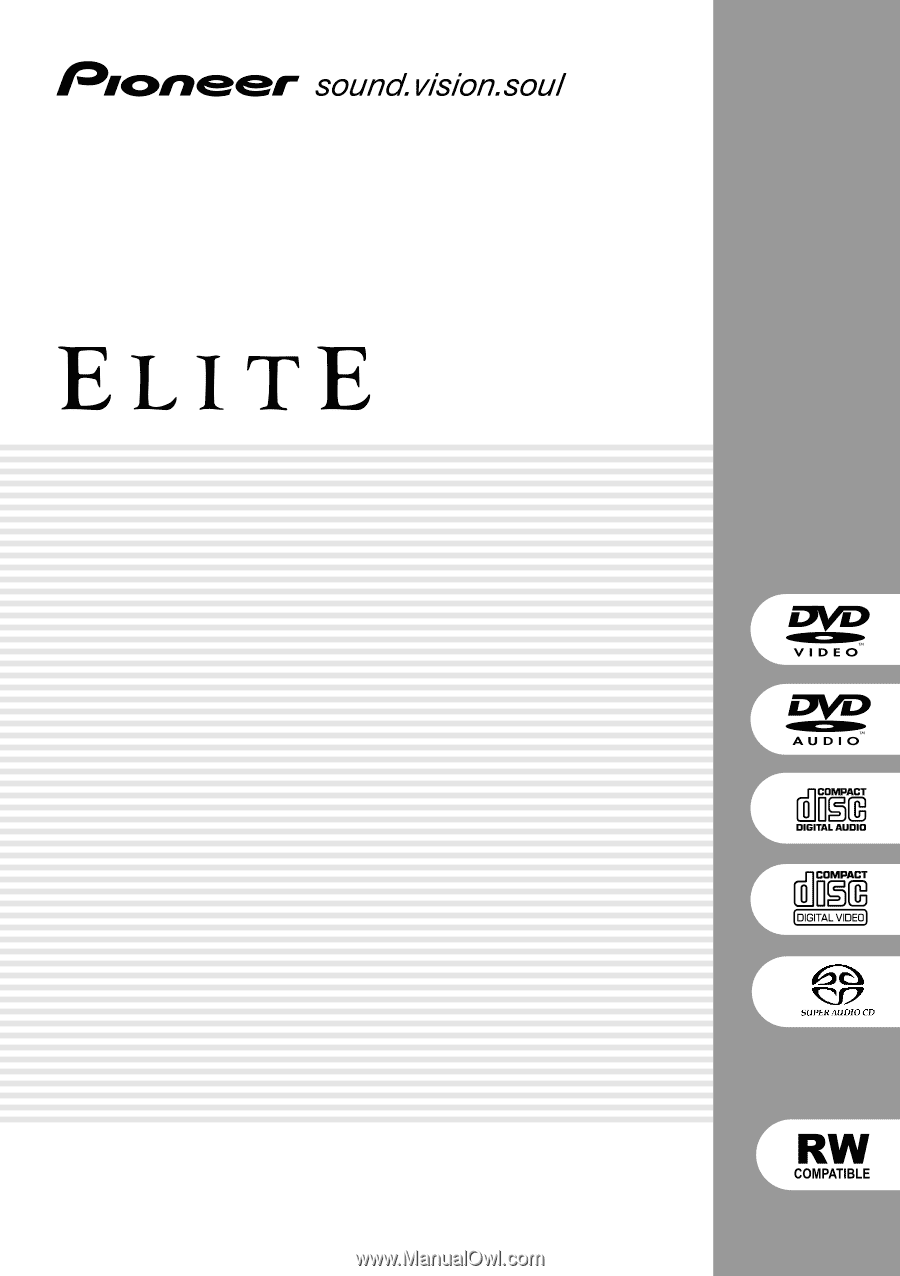
DVD Player
DV-45A
Operating Instructions