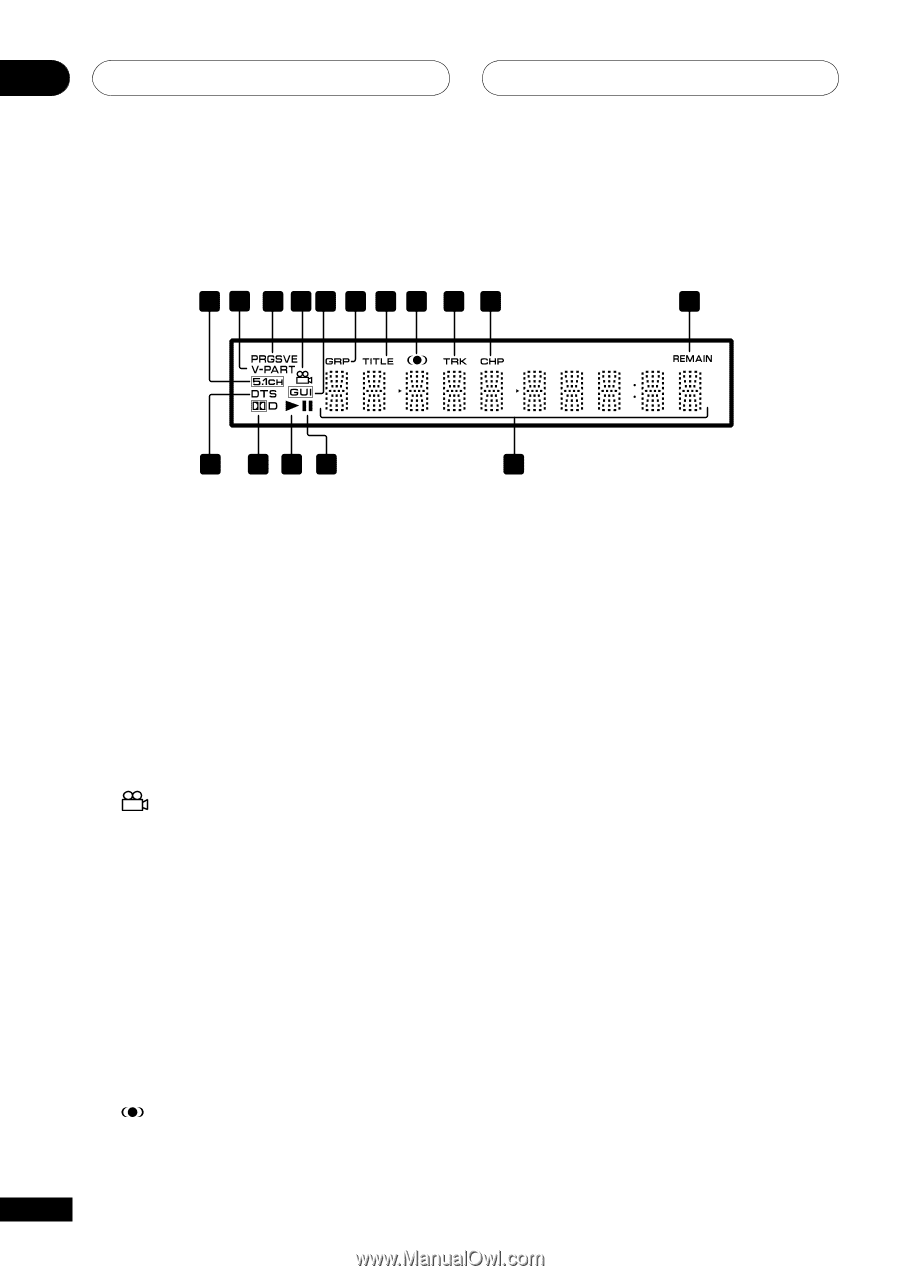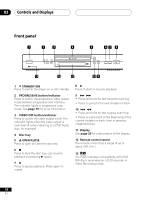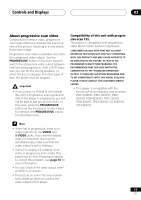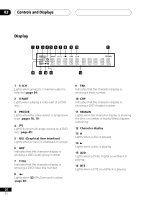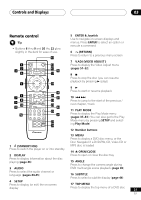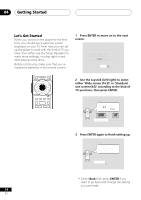Pioneer DV-45A Owner's Manual - Page 20
Controls and Displays, Display
 |
View all Pioneer DV-45A manuals
Add to My Manuals
Save this manual to your list of manuals |
Page 20 highlights
03 Controls and Displays Display 1 2 3 4 5 6 7 8 9 10 11 16 15 14 13 12 1 5.1CH Lights when analog 5.1 channel output is selected (page 64) 2 V-PART Lights when playing a video part of a DVD disc 3 PRGSVE Lights when the video output is progressive scan (pages 18, 19) 4 Lights during multi-angle scenes on a DVD disc (page 45) 5 GUI (Graphical User Interface) Lights when a menu is displayed on-screen 6 GRP Indicates that the character display is showing a DVD-Audio group number 7 TITLE Indicates that the character display is showing a DVD-Video title number 8 Lights when 2V/TruSurround is active (page 48) 20 En 9 TRK Indicates that the character display is showing a track number 10 CHP Indicates that the character display is showing a DVD chapter number 11 REMAIN Lights when the character display is showing the time or number of tracks/titles/chapters remaining 12 Character display 13 8 Lights when a disc is paused 14 3 Lights when a disc is playing 15 2D Lights when a Dolby Digital soundtrack is playing 16 DTS Lights when a DTS soundtrack is playing