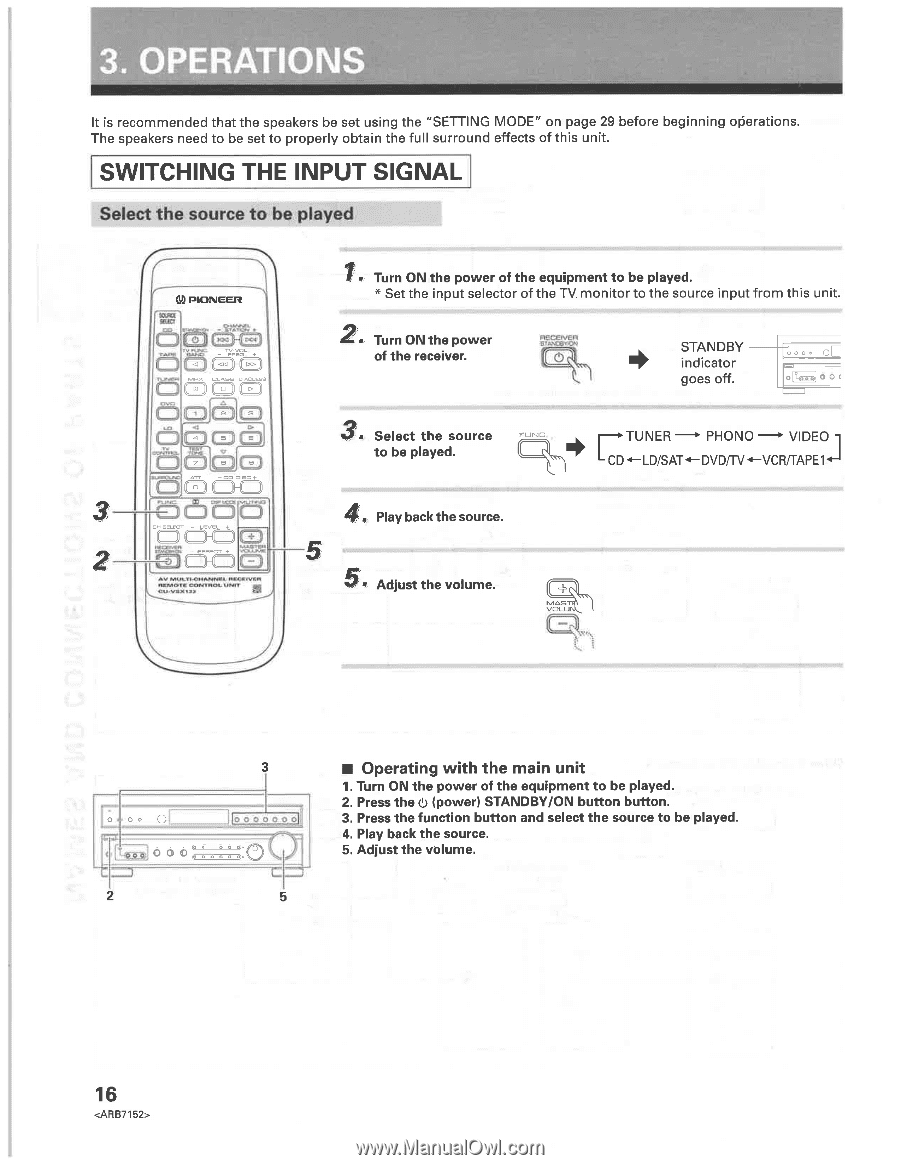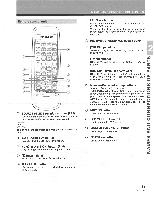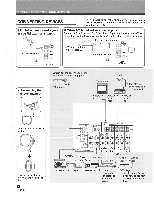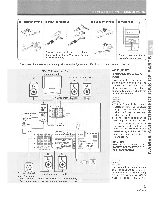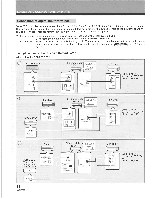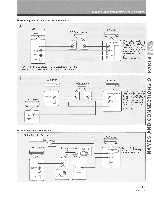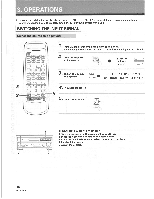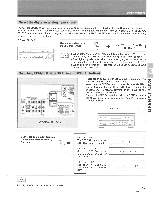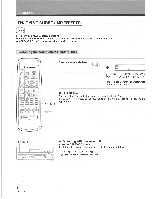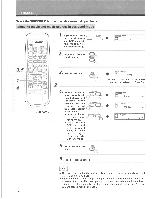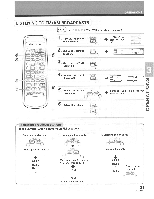Pioneer VSX-D557 Operating Instructions - Page 16
Rations
 |
View all Pioneer VSX-D557 manuals
Add to My Manuals
Save this manual to your list of manuals |
Page 16 highlights
RATIONS 411r% It is recommended that the speakers be set using the "SETTING MODE" on page 29 before beginning operations. The speakers need to be set to properly obtain the full surround effects of this unit. SWITCHING THE INPUT SIGNAL Select the source to be played (1,0 PIONEER WAX SEW C3 I-. 1 . Turn ON the power of the equipment to be played. * Set the input selector of the TV monitor to the source input from this unit. 2• Turn ON the power of the receiver. RECEIVER GRAC01.04 O STANDBY indicator goes off. O O T-( ) 0 0 ( go • Select the source to be played. FUNIC no -TUNER PHONO VIDEO L CD .4-LD/SAT-0-DVD/TV 4-VCR/TAPE14-I CH SELE_CT LEVE fft 4, Play back the source. 2 EFFECT OD namors OCATRM. 'UNIT 5 5 Adjust the volume. MAST VOLU 3 0 0 .11. 6 6 6 70 2 00 000 00 5 • Operating with the main unit 1. Turn ON the power of the equipment to be played. 2. Press the U (power) STANDBY/ON button button. 3. Press the function button and select the source to be played. 4. Play back the source. 5. Adjust the volume. 16