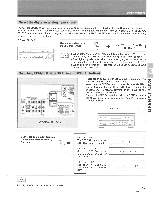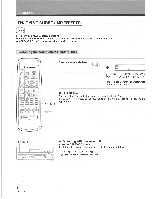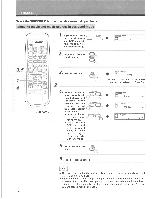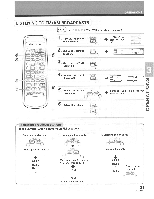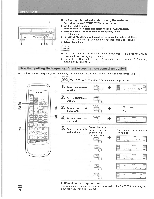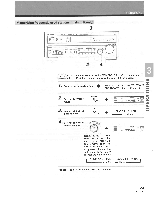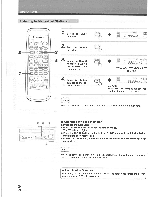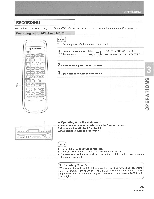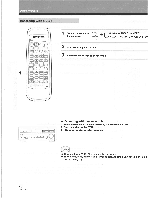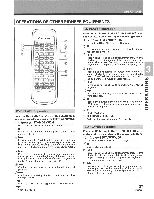Pioneer VSX-D557 Operating Instructions - Page 22
Directly, inputting, frequency, Direct, Access, remote, control, only]
 |
View all Pioneer VSX-D557 manuals
Add to My Manuals
Save this manual to your list of manuals |
Page 22 highlights
OPERATIONS =Irk 2 O O0 0 0 0 O O O O kr O 345 6 • Selecting a broadcast station using the main unit 1. Press the d.) (power) STANDBY/ON button button. 2. Set the TUNER function. 3. Press the FM/AM button and select an FM or AM broadcast. 4. Press the SELECT button to set the frequency mode. FREQ indicator lights. 5. Rotate the MULTI-JOG and adjust to the desired broadcast station. The TUNED indicator lights when a broadcast program is received. 6. Adjust the volume. memo Gola • The TUNED indicator will not light when a broadcast station is too far away or when the broadcasting signal is weak. • The MULTI JOG cannot be used in "Selecting broadcast stations CD Selecting automatically" on page 21. Directly inputting the frequency [Direct Access (remote control unit only)] A broadcast station (frequency) can be directly selected using the number buttons on the remote control unit. memo Turn OFF the TAPE 2 MONITOR (the indicator goes off). 1. Select the TUNER function. FUNC. - 11ci OP/ H - PIONEER Iwo MET co TV Rffi•C C=I (01 7V V[2... 2. Set the TUNER op- eration. TUNER 3 a 4= 4= 2 00 o 4 3. Select the band (FM or AM). TV FUND BAND 'FM AM oro_ :tic) 5 4. Set the direct ac- cess mode. D ACCESS AEI o cro D 5. Press the numSelect the broad- bers of the fre- For example, to receive FM (- C11) cast station. 4 quency to be re- ceived in order. 106.00 MHz. (o) IMO CI AV MUlt.7.0.44.1.11. nemovz oommac tow i71 O I - _NFL ' iawt, - __ 1-1 Z 7-1A1 b=) ,M 0 - 1L16I --1 22 UNDO 0 .4= I E5. El PI Z • Canceling the frequency input The frequency input can be canceled by pressing the D.ACCESS button again. Input the frequency again correctly.