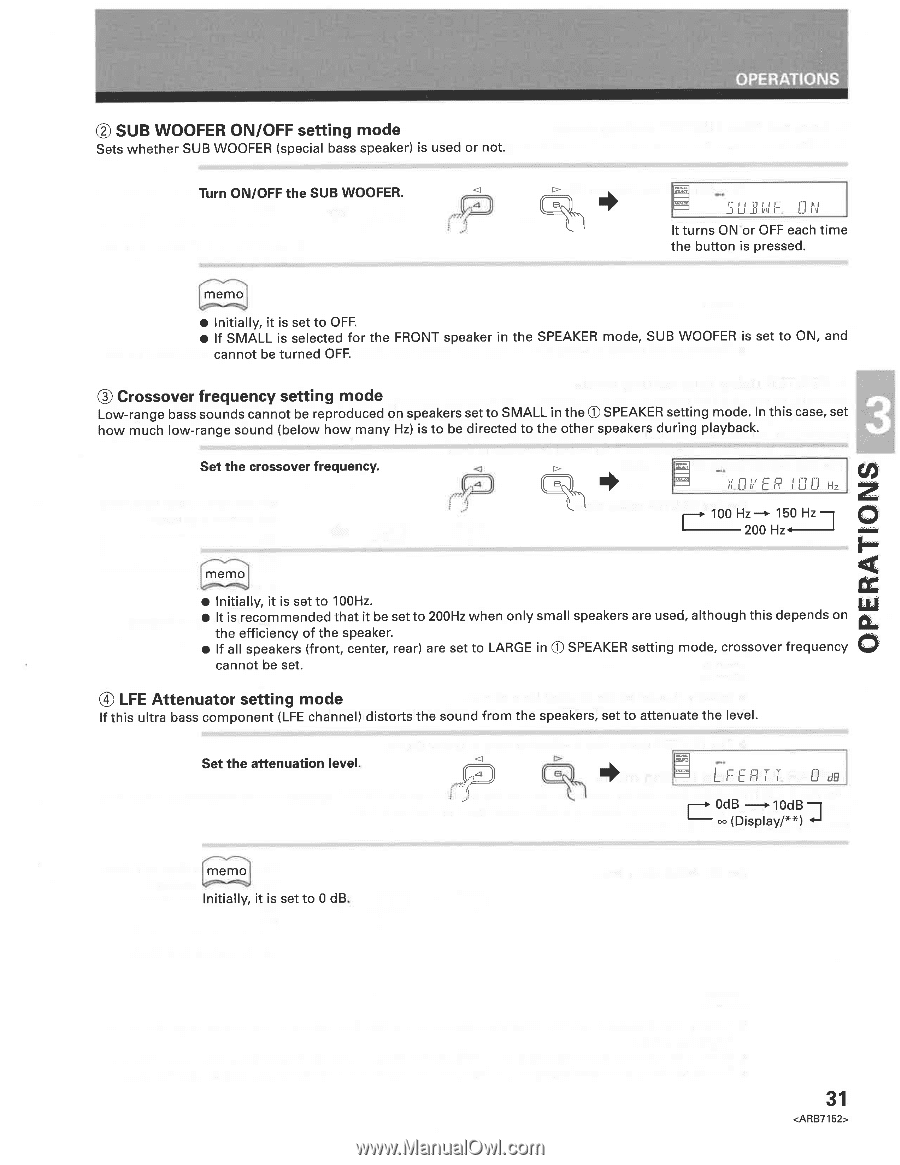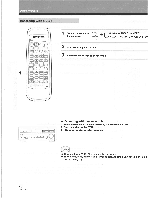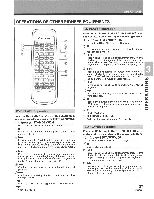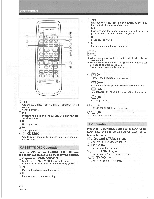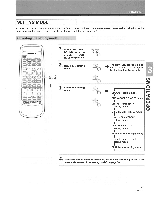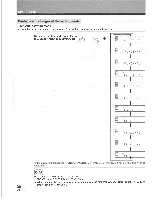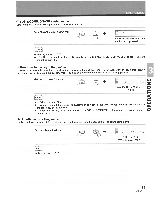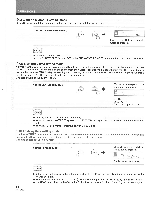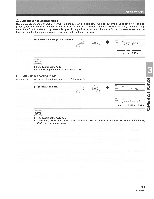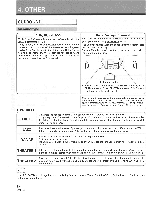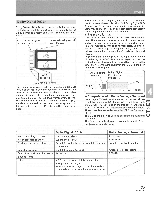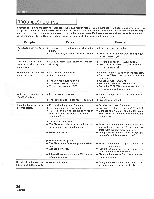Pioneer VSX-D557 Operating Instructions - Page 31
Lfeatt.
 |
View all Pioneer VSX-D557 manuals
Add to My Manuals
Save this manual to your list of manuals |
Page 31 highlights
OPERATIONS ® SUB WOOFER ON/OFF setting mode Sets whether SUB WOOFER (special bass speaker) is used or not. Turn ON/OFF the SUB WOOFER. a ILI 11 IA I-- ON It turns ON or OFF each time the button is pressed. memo • Initially, it is set to OFF. • If SMALL is selected for the FRONT speaker in the SPEAKER mode, SUB WOOFER is set to ON, and cannot be turned OFF. 0 Crossover frequency setting mode Low-range bass sounds cannot be reproduced on speakers set to SMALL in the ©SPEAKER setting mode. In this case, set how much low-range sound (below how many Hz) is to be directed to the other speakers during playback. Set the crossover frequency. I ii_uI II, E If Ili CI Hz E.100 Hz 150 Hz 0 2 0 200 Hz" memo • • Initially, it is set to 100Hz. It is recommended that it be set to 200Hz when only small speakers are used, although this depends on the efficiency of the speaker. LU ft- • If all speakers (front, center, rear) are set to LARGE in D SPEAKER setting mode, crossover frequency 0 cannot be set. ® LFE Attenuator setting mode If this ultra bass component (LFE channel) distorts the sound from the speakers, set to attenuate the level. Set the attenuation level. LFEATT. u dB 0dB _+ 10dB_J (Display/**) memo Initially, it is set to 0 dB. 31