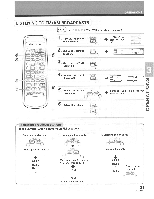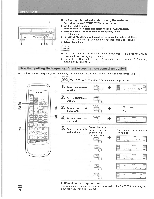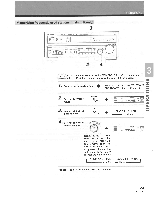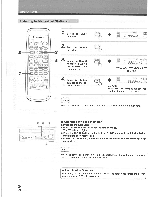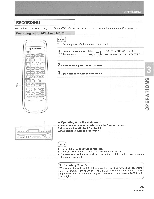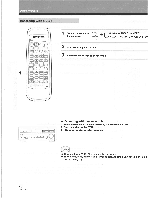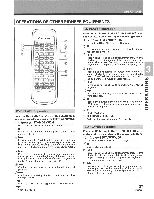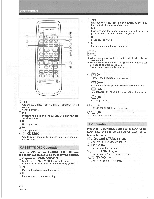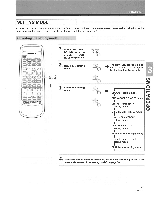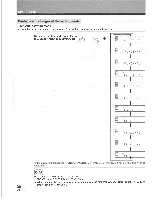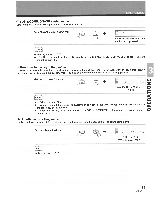Pioneer VSX-D557 Operating Instructions - Page 26
Recording
 |
View all Pioneer VSX-D557 manuals
Add to My Manuals
Save this manual to your list of manuals |
Page 26 highlights
Recording with a VCR CI D) ( ) Select the source to NC. be recorded. (TUNER) (PHONO) -0- VIDEO L(CD) .0-LD/SAT-0-DVD/TV4-(VCR/TAI I) Zg Start recording with a VCR. 3• Play back the source to be recorded. C73 ta•it...• • i_E- v M. • D i=1)-CM C3= MIJI.11..INANNIrli. C•IVIIN 01le1.5O11. PVINrOKL14 ONO 1 0. O O . 0 o am, 6 6 6 = I100000ool • Operating with the main unit 1. Select the source to be recorded using the Function buttons. 2. Start recording with a VCR. 3. Play back the source to be recorded. memo • The signal from VCR/TAPE 1 cannot be recorded. • The volume, tone, balance, and surround settings of this unit have no effect on the recording signal. 26
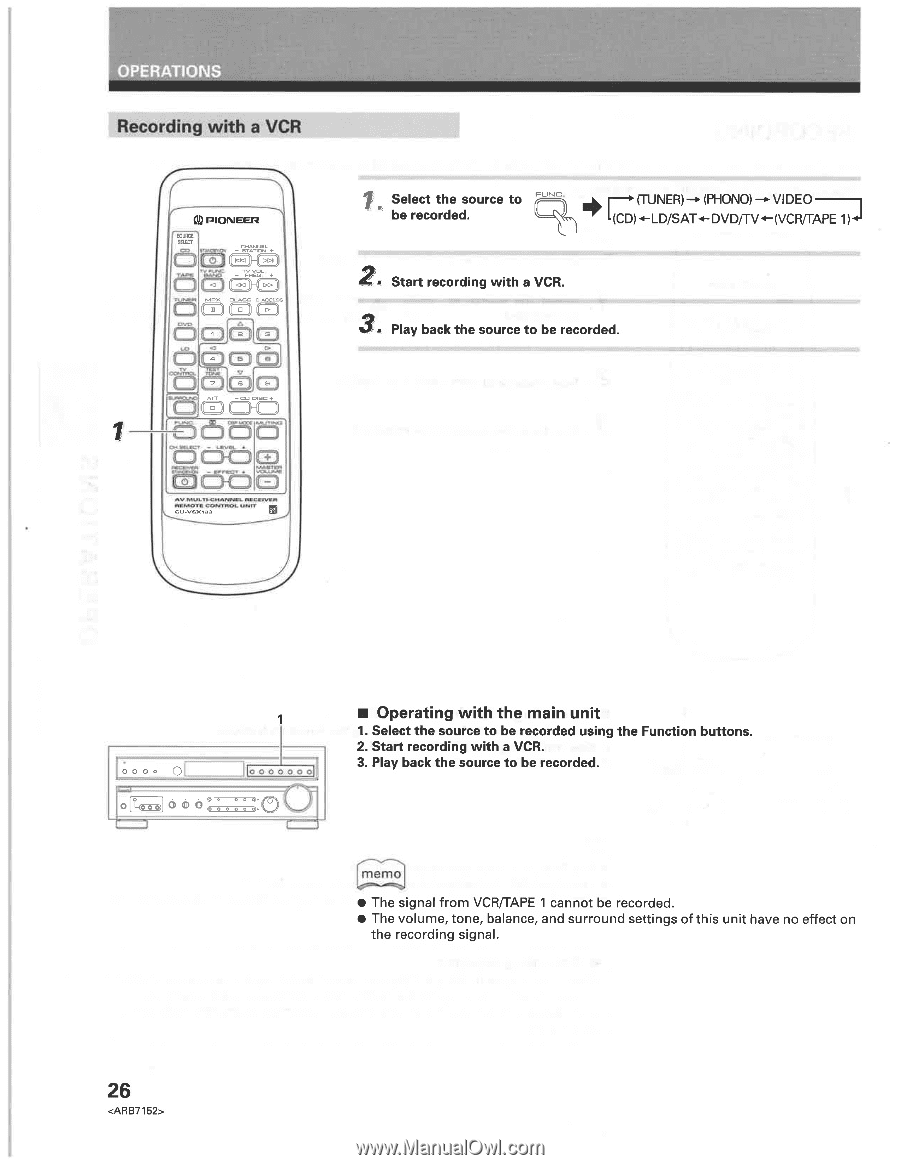
Recording
with
a
VCR
CI
(
)
D)
ta•it...•
•
i_E
-v
M.
•
D
i=1)
-CM
C3=
C73
MIJI.11..INANNIrli.
C•IVIIN
01le
1.5O11.
PVINrOKL14
ONO
1
0
.
O O
.
0
I100000ool
o
am
,
6 6
6
=
Select
the
source
to
be
recorded.
NC.
Z
g
Start
recording
with
a
VCR.
(TUNER)
(PHONO)
—0-
VIDEO
L
(CD)
.0-
LD/SAT-0-
DVD/TV
4
—
(VCR/TAI
I)
3
•
Play
back
the
source
to
be
recorded.
•
Operating
with
the
main
unit
1.
Select
the
source
to
be
recorded
using
the
Function
buttons.
2.
Start
recording
with
a
VCR.
3.
Play
back
the
source
to
be
recorded.
memo
•
The
signal
from
VCR/TAPE
1
cannot
be
recorded.
•
The
volume,
tone,
balance,
and
surround
settings
of
this
unit
have
no
effect
on
the
recording
signal.
26
<ARB7152>