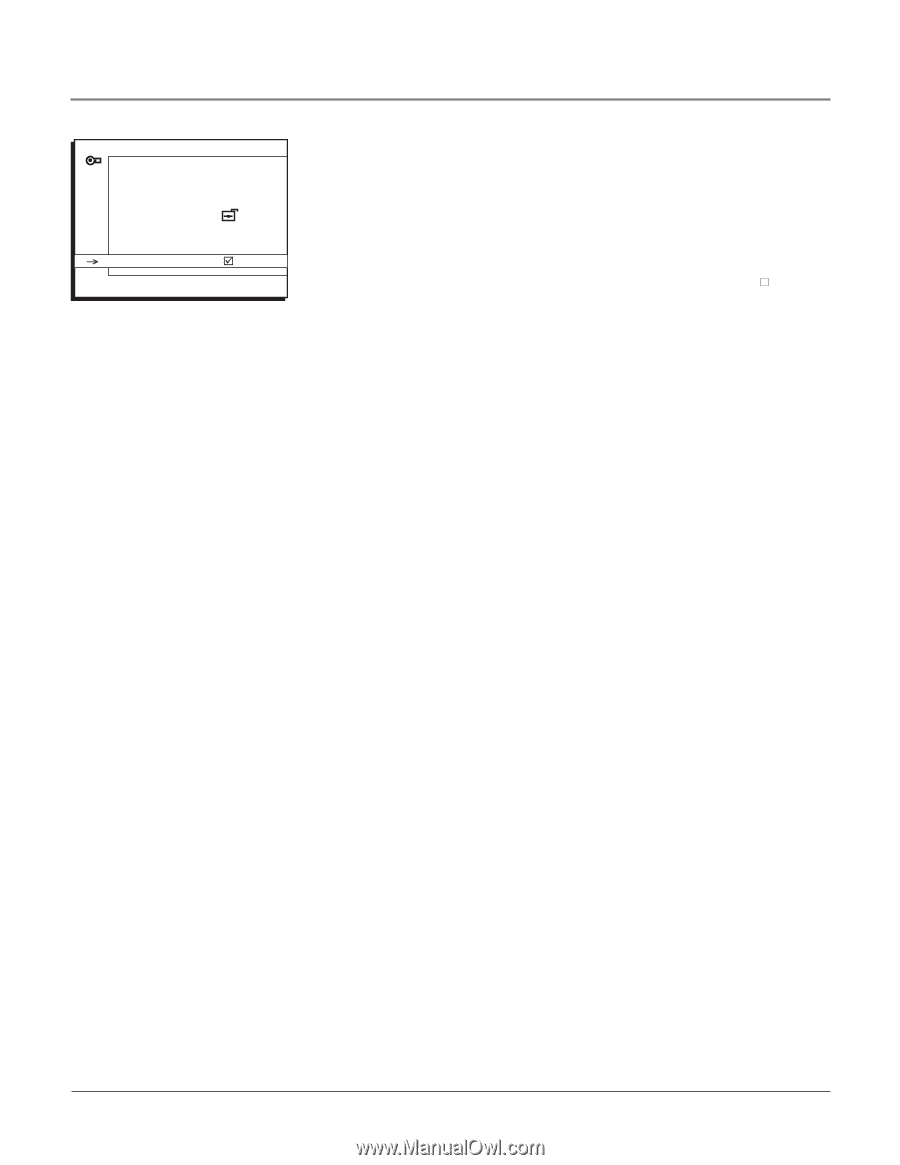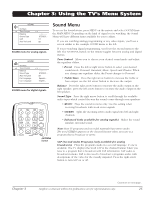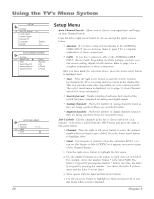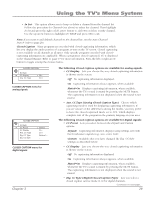RCA 32V524T User Manual - Page 26
Front Panel Lock, Change Password
 |
View all RCA 32V524T manuals
Add to My Manuals
Save this manual to your list of manuals |
Page 26 highlights
Using the TV's Features PARENTAL CONTROL SETTINGS Go Back USA V-Chip ... Canada V-Chip ... Exempt Prgms KidPass ... Block CH ... Lock Fr. Panel > Front Panel Lock Selecting this option lets you lock (disable) or unlock (enable) the TV's front panel buttons. The remote still tunes to any channel so remember to remove access to any remote that can operate the television. 1. From the PARENTAL CONTROL menu, press the down arrow to highlight Lock Fr. Panel. 2. Press the right or left arrow button to choose lock ( R ) or unlock ( ). Change Password Selecting this option lets you simply create a new password at any time. Once you enter a new password from Change Passwrd in the PARENTAL CONTROL menu, it is the password you use until you change it again. 24 Chapter 2