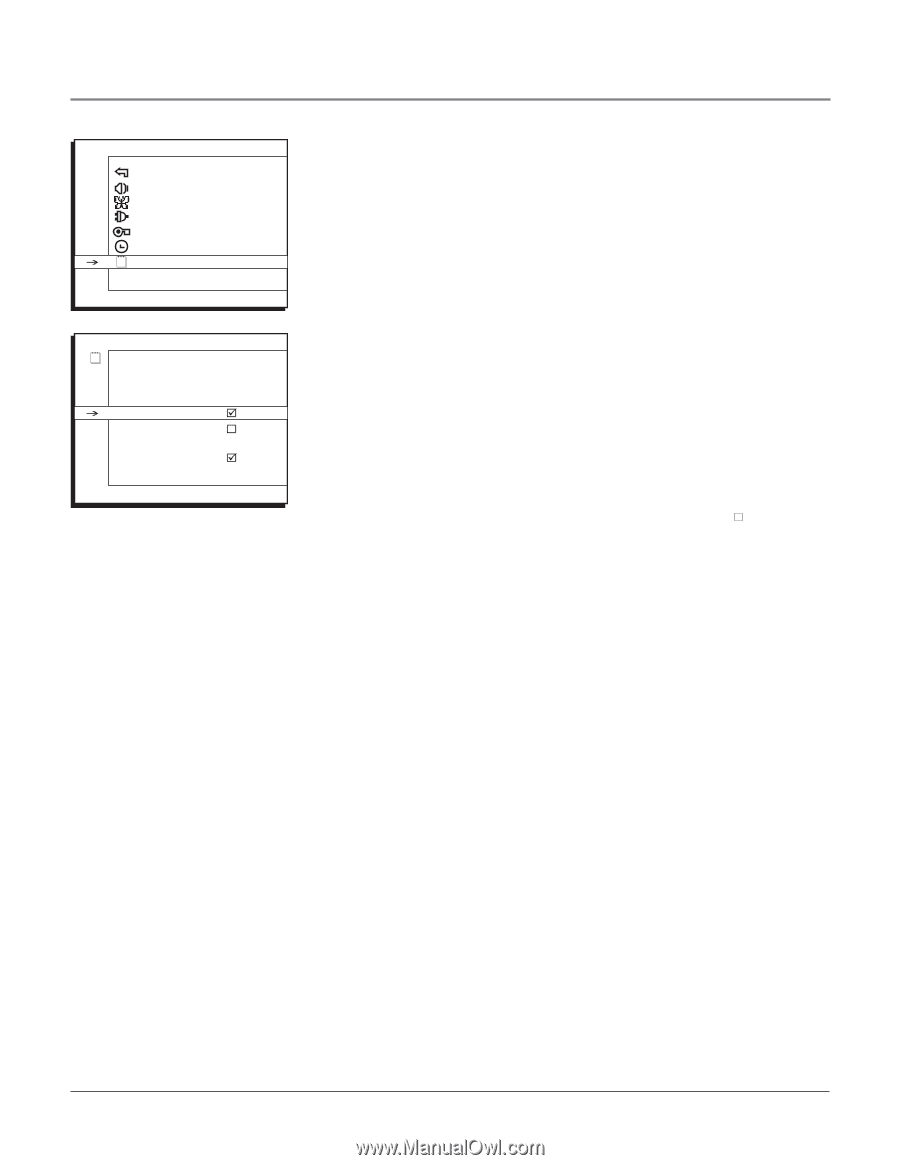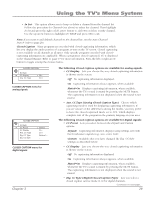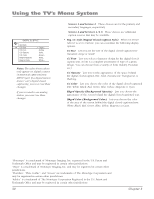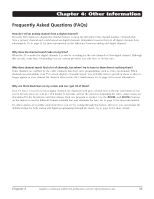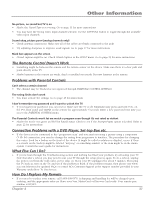RCA 32V524T User Manual - Page 36
Notepad Menu
 |
View all RCA 32V524T manuals
Add to My Manuals
Save this manual to your list of manuals |
Page 36 highlights
Using the TV's Menu System MAIN MENU Exit Sound Picture Setup Parental Control Time Notepad NOTEPAD Go Back Edit Note Delete note Display note At switch on On time On date Date ... ... < > 10:30am --/--/-- Notepad Menu Lets you enter messages that will appear on you TV screen at times you select. From the MAIN MENU select Notepad and press OK. Edit note Follow the procedure below to enter a message into the notepad: 1. Use the number buttons to spell out your new label. For example, above the number button 7 is the label PQRS. The letter P is typed by pressing the number 7 button one time; the letter Q is typed by pressing the number 7 two times; the letter R is three times and the letter S is four times. 2. The left arrow button is used to delete the unwanted text and the right arrow button is for the blank space. 3. The up arrow button is pressed to toggle the entry mode between uppercase or lowercase letters. 4. When completed, press the OK button to save the note. Delete note Lets you delete the whole message. Display note Enables you to display ( R ) or not to display ( ) the message on the screen. At switch on If the box is checked, the stored message will be displayed on the screen the next time the TV is turned on. On time Enables you to display the message at a time you specify. Use the OK button to choose between AM and PM. On date Allows you to display the message on a date you specify. Date Lets you set the date when the message will be displayed. 34 Chapter 3