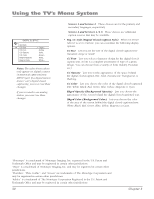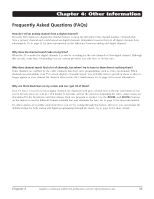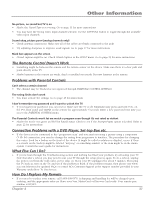RCA 32V524T User Manual - Page 37
Frequently Asked Questions FAQs
 |
View all RCA 32V524T manuals
Add to My Manuals
Save this manual to your list of manuals |
Page 37 highlights
Chapter 4: Other Information Frequently Asked Questions (FAQs) How do I tell an analog channel from a digital channel? Press the INFO button to display the channel banner. Look at the left side for the channel number. Channels that have a primary channel and a subchannel are digital channels. Remember however that not all digital channels have subchannels. Go to page 11 for more information on the difference between analog and digital channels. Why does the channel search take a long time? When the TV searches for digital channels it is also be searching for the sub-channels of that digital channel. Although this can take some time, (depending on your content provider) you only have to do this once. Why does channel search find a lot of channels, but when I try to tune to them there's nothing there? Some channels are enabled by the cable company that don't carry programming, such as video-on-demand. When channels are unavailable, your TV's screen displays Unusable Signal. You probably want to get rid of these so they no longer appear in your channel list. Remove these in the List & Labels menu. Go to page 28 for more information. Why are there black bars on my screen and can I get rid of them? Your TV has a 4:3 screen so most digital channels are displayed with gray or black bars at the top and bottom of the screen because most are sent in a 16:9 format. It depends on how the station is formatting the video. Aspect ratios are determined by the broadcaster and may change from one program to another. Use the ZOOM- and ZOOM+ buttons on the remote to see the different formats available that may eliminate the bars. Go to page 12 for more information. No other options are possible aside from those you see by cycling through this button. However, you can change the default settings for both analog and digital programming through the menu. Go to page 32 for more details. Chapter 4 Graphics cont ained within this publicatio3 n are for representation on5 ly.