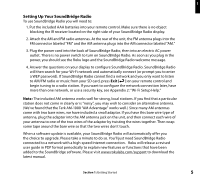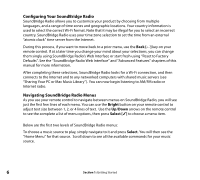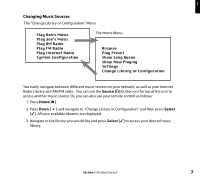Roku R1000 User Guide - Page 12
Remote Control Buttons
 |
UPC - 829610841199
View all Roku R1000 manuals
Add to My Manuals
Save this manual to your list of manuals |
Page 12 highlights
Icon SNOOZE Name Alarm Snooze/Sleep large round knob at top/left 1-6 Standby/Volume Presets 1-6 A-B-C Preset Bank Action Shows alarm settings; hold to set the alarm. Press once to snooze the alarm by 7 minutes. Press repeatedly to set the Radio to go to sleep in a chosen time interval (or press to cancel the Sleep function). Press to toggle Standby mode; turn to adjust volume. Selects one of 6 different preset stations or playlists. Use with A-B-C button to access the next set of six presets. Selects one of 3 "banks" of 6 presets, giving you access to a total of 18 presets. Remote Control Buttons You can also use your remote control with AM and FM radio as described below. 1 4 VOLUME 2 5 3 6 PRESETS Current Remote New Remote (Rendering) 10 Section 2: Playing AM/FM Radio