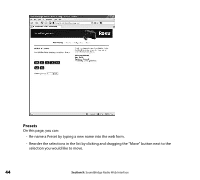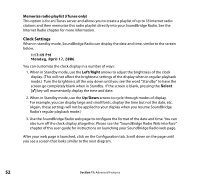Roku R1000 User Guide - Page 50
ALARM CLOCK, Introduction, Setting the Alarm
 |
UPC - 829610841199
View all Roku R1000 manuals
Add to My Manuals
Save this manual to your list of manuals |
Page 50 highlights
section 10: Alarm Clock Introduction You can set your alarm to play any preset or to a variety of alarm tones. The SoundBridge Radio alarm is designed to awaken you gradually, starting out softly and gradually ramping up in volume. You can adjust the final volume level reached by the alarm. SoundBridge Radio has two alarms, which can be set to go off at two different times during the day. Each is equipped with a snooze alarm. Setting the Alarm To set your alarms or check your alarm settings, follow these steps: Press the Alarm [ ] button on the top of the radio. You will see the dual alarm display as illustrated below. This shows you whether the alarms are on or off, and at what time they will sound. ALARM 1 OFF 7:00 AM ALARM 2 OFF 7:00 AM [ ] Hold to set Continue to hold the Alarm [ ] button for a few seconds and you will be in the Alarm Set mode. To switch from Alarm 1 to Alarm 2, you simply press the Scan Down [ ] arrow. ALARM 1 OFF 7:00 AM Buzzer 1 Volume 70 Use the navigation keys on the remote control, or the Source [ ] button on SoundBridge Radio to move from option to option on the display. For example, to change the time, you will press the Source [ ] button two times from the Alarm 1 position. Once you are positioned at an option you want to change, use the Scan Up [ ] and Scan Down [ ] arrow buttons to change the settings. When you are finished, press the Alarm [ ] button. An alarm bell [ ] displays when the alarm is set. Thirty seconds before the alarm goes off, a message displays telling you the alarm is about to sound, and you may press the Standby [�] button to turn off the alarm or press the Snooze button to defer it by 7 minutes. 48 Section 10: Alarm Clock