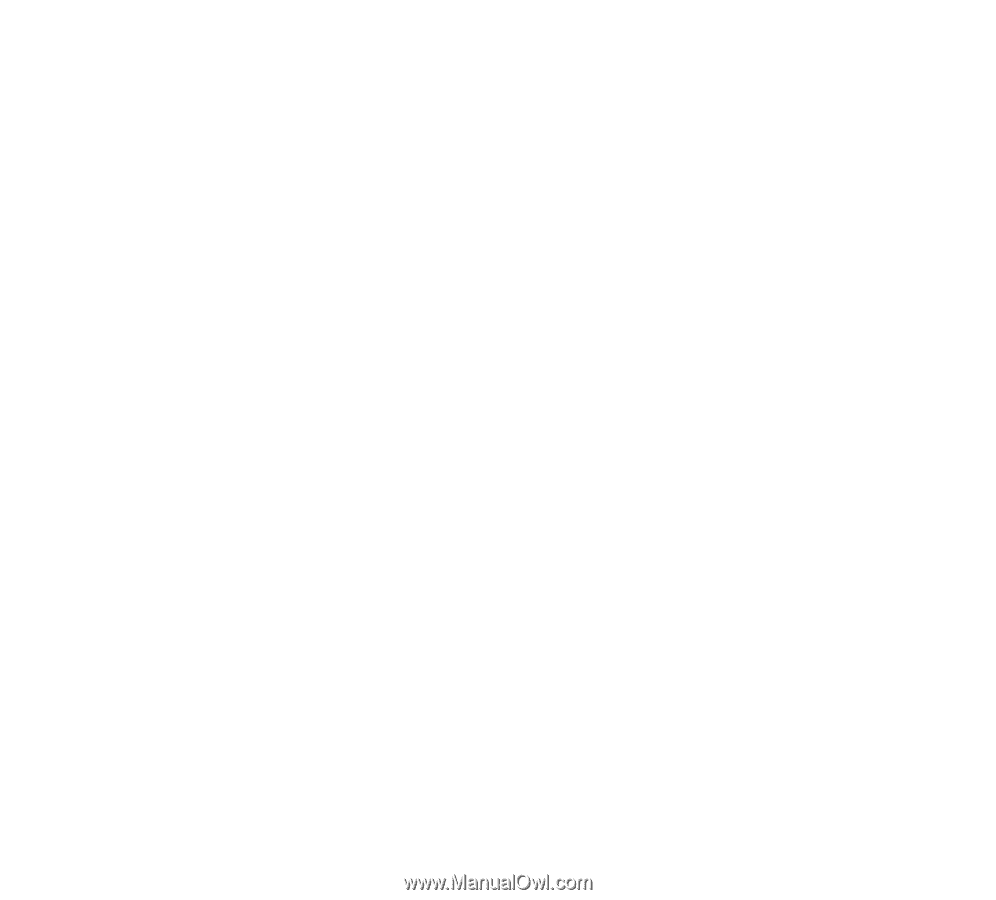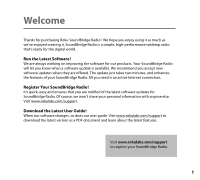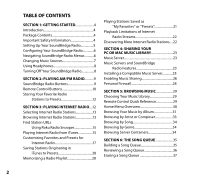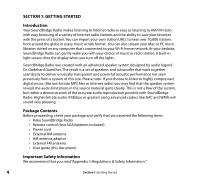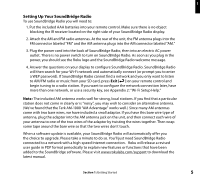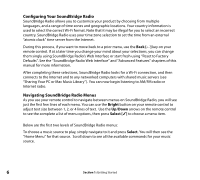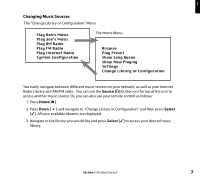Roku R1000 User Guide - Page 4
Table Of Contents - soundbridge radio
 |
UPC - 829610841199
View all Roku R1000 manuals
Add to My Manuals
Save this manual to your list of manuals |
Page 4 highlights
TABLE OF CONTENTS SECTION 1: GETTING STARTED 4 Introduction 4 Package Contents 4 Important Safety Information 4 Setting Up Your SoundBridge Radio 5 Configuring Your SoundBridge Radio 6 Navigating SoundBridge Radio Menus ..........6 Changing Music Sources 7 Using Headphones 8 Turning Off Your SoundBridge Radio 8 SECTION 2: Playing AM/FM Radio...........9 SoundBridge Radio Buttons 9 Remote Control Buttons 10 Storing Your Favorite Radio Stations to Presets 12 SECTION 3: Playing Internet Radio....12 Selecting Internet Radio Stations 13 Browsing Internet Radio Stations 13 Find Station URLs Using Roku Radio Snooper 15 Playing Internet Radio from iTunes 15 Customizing Favorites and Presets for Internet Radio 17 Saving Stations Originating in iTunes to Presets 20 Memorizing a Radio Playlist 20 Playing Stations Saved as "My Favorites" or "Presets 21 Playback Limitations of Internet Radio Streams 22 Discovering More Internet Radio Stations....22 SECTION 4: Sharing Your PC or Mac Music Library 23 Music Server 23 Music Servers and SoundBridge Radio Features 23 Installing a Compatible Music Server............25 Enabling Music Sharing 26 Personal Firewall 28 SECTION 5: Browsing Music 29 Choosing Your Music Library 29 Remote Control Quick Reference 29 Home Menu Overview 30 Browsing Your Music by Album 31 Browsing by Artist or Composer 33 Browsing by Song 34 Browsing by Genre 34 Browsing Server Containers 34 SECTION 6: THE SONG QUEUE 35 Building a Song Queue 35 Reviewing a Song Queue 36 Erasing a Song Queue 37 2