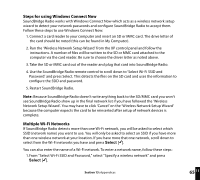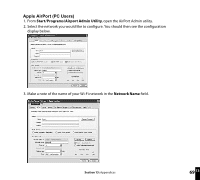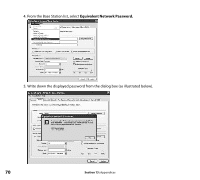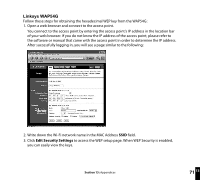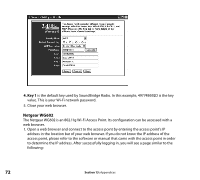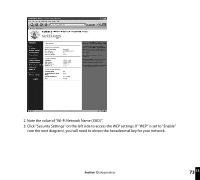Roku R1000 User Guide - Page 70
Equivalent Network, Password, Base Station
 |
UPC - 829610841199
View all Roku R1000 manuals
Add to My Manuals
Save this manual to your list of manuals |
Page 70 highlights
3. If your network is password protected, you should choose Equivalent Network Password from the Base Station menu as shown above. Write down the value that appears in the dialog as shown below. This is your network password. 68 Section 13: Appendices

68
3. If your network is password protected, you should choose
Equivalent Network
Password
from the
Base Station
menu as shown above. Write down the value
that appears in the dialog as shown below. This is your network password.
Section 13:
Appendices