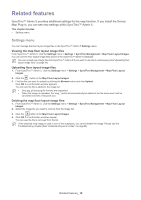Samsung CLP 610ND SyncThru 5.0 Device Map Plug-in Guide (ENGLISH) - Page 15
Viewing a map
 |
UPC - 635753720587
View all Samsung CLP 610ND manuals
Add to My Manuals
Save this manual to your list of manuals |
Page 15 highlights
Viewing a map 5. This chapter explains ways to view a map. There are two ways to view maps: 1) by viewing the location of a specific device and 2) by viewing a map with place information. This chapter includes: • Overview • Viewing the location of a specific device • Viewing map with place information Overview After map configuration is completed, you can use the maps to search where devices are located. SyncThru™ Admin 5 provides a Device Information panel under the History tab and the Group/List menu. You can see the Map button in the Device Information panel. With this button, you can see the related maps for a specific device. Viewing a map_ 15

Viewing a map
_ 15
5.
Viewing a map
This chapter explains ways to view a map. There are two ways to view maps: 1) by viewing the
location of a specific device and 2) by viewing a map with place information.
This chapter includes:
•
Overview
•
Viewing the location of a specific device
•
Viewing map with place information
Overview
After map configuration is completed, you can use the maps to search where devices are located. SyncThru™ Admin 5
provides a
Device Information
panel under the
History
tab and the
Group/List
menu. You can see the
Map
button in the
Device Information
panel. With this button, you can see the related maps for a specific device.