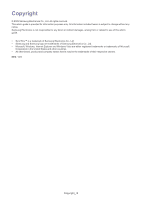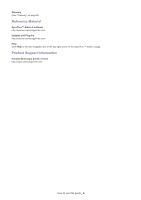Contents
_ 3
Contents
COPYRIGHT/2
CONTENTS/3
HOW TO USE THIS GUIDE
INTRODUCTION
Overview
. . . . . . . . . . . . . . . . . . . . . . . . . . . . . . . . . . . . . . . . . . . . . . . . . . . . . . . . .
7
Benefits of using the SyncThru™ Admin 5 Device Map Plug-in . . . . . . . . . . . . .
8
Main features the of SyncThru™ Admin 5 Device Map Plug-in
. . . . . . . . . . . . .
8
Icon overview . . . . . . . . . . . . . . . . . . . . . . . . . . . . . . . . . . . . . . . . . . . . . . . . . . . . . .
8
Device status icons on the map . . . . . . . . . . . . . . . . . . . . . . . . . . . . . . . . . . . . . .
8
Other icon
. . . . . . . . . . . . . . . . . . . . . . . . . . . . . . . . . . . . . . . . . . . . . . . . . . . . . .
8
Tips for using SyncThru™ Admin 5
. . . . . . . . . . . . . . . . . . . . . . . . . . . . . . . . . . .
9
Layout related tips . . . . . . . . . . . . . . . . . . . . . . . . . . . . . . . . . . . . . . . . . . . . . . . .
9
System related tips
. . . . . . . . . . . . . . . . . . . . . . . . . . . . . . . . . . . . . . . . . . . . . .
10
Other tips . . . . . . . . . . . . . . . . . . . . . . . . . . . . . . . . . . . . . . . . . . . . . . . . . . . . . .
10
GETTING STARTED
Installing the SyncThru™ Admin 5 Device Map Plug-in
. . . . . . . . . . . . . . . . . .
11
Uninstalling the SyncThru™ Admin 5 Device Map Plug-in . . . . . . . . . . . . . . . .
11
Upgrading the SyncThru™ Admin 5 Device Map Plug-in
. . . . . . . . . . . . . . . . .
11
QUICK START
1. Configuring the locations . . . . . . . . . . . . . . . . . . . . . . . . . . . . . . . . . . . . . . . . .
12
2. Registering floor layout images to a location
. . . . . . . . . . . . . . . . . . . . . . . .
12
3. Arranging devices . . . . . . . . . . . . . . . . . . . . . . . . . . . . . . . . . . . . . . . . . . . . . . .
12
CONFIGURING MAPS
Creating Place and Subplace . . . . . . . . . . . . . . . . . . . . . . . . . . . . . . . . . . . . . . . .
13
Registering floor layout images . . . . . . . . . . . . . . . . . . . . . . . . . . . . . . . . . . . . . .
14
Arranging devices on the map . . . . . . . . . . . . . . . . . . . . . . . . . . . . . . . . . . . . . . .
14
VIEWING A MAP
Overview
. . . . . . . . . . . . . . . . . . . . . . . . . . . . . . . . . . . . . . . . . . . . . . . . . . . . . . . .
15
Viewing the location of a specific device
. . . . . . . . . . . . . . . . . . . . . . . . . . . . . .
16
Viewing map with place information . . . . . . . . . . . . . . . . . . . . . . . . . . . . . . . . . .
16
PRINTING THE MAP
Printing the map
. . . . . . . . . . . . . . . . . . . . . . . . . . . . . . . . . . . . . . . . . . . . . . . . . .
17
USAGE EXAMPLES
Monitoring devices
. . . . . . . . . . . . . . . . . . . . . . . . . . . . . . . . . . . . . . . . . . . . . . . .
18
Finding a specific device’s location
. . . . . . . . . . . . . . . . . . . . . . . . . . . . . . . . . .
18
Finding the location of an error status device
. . . . . . . . . . . . . . . . . . . . . . . . . .
18
Finding location of a disconnected status device
. . . . . . . . . . . . . . . . . . . . . . .
18