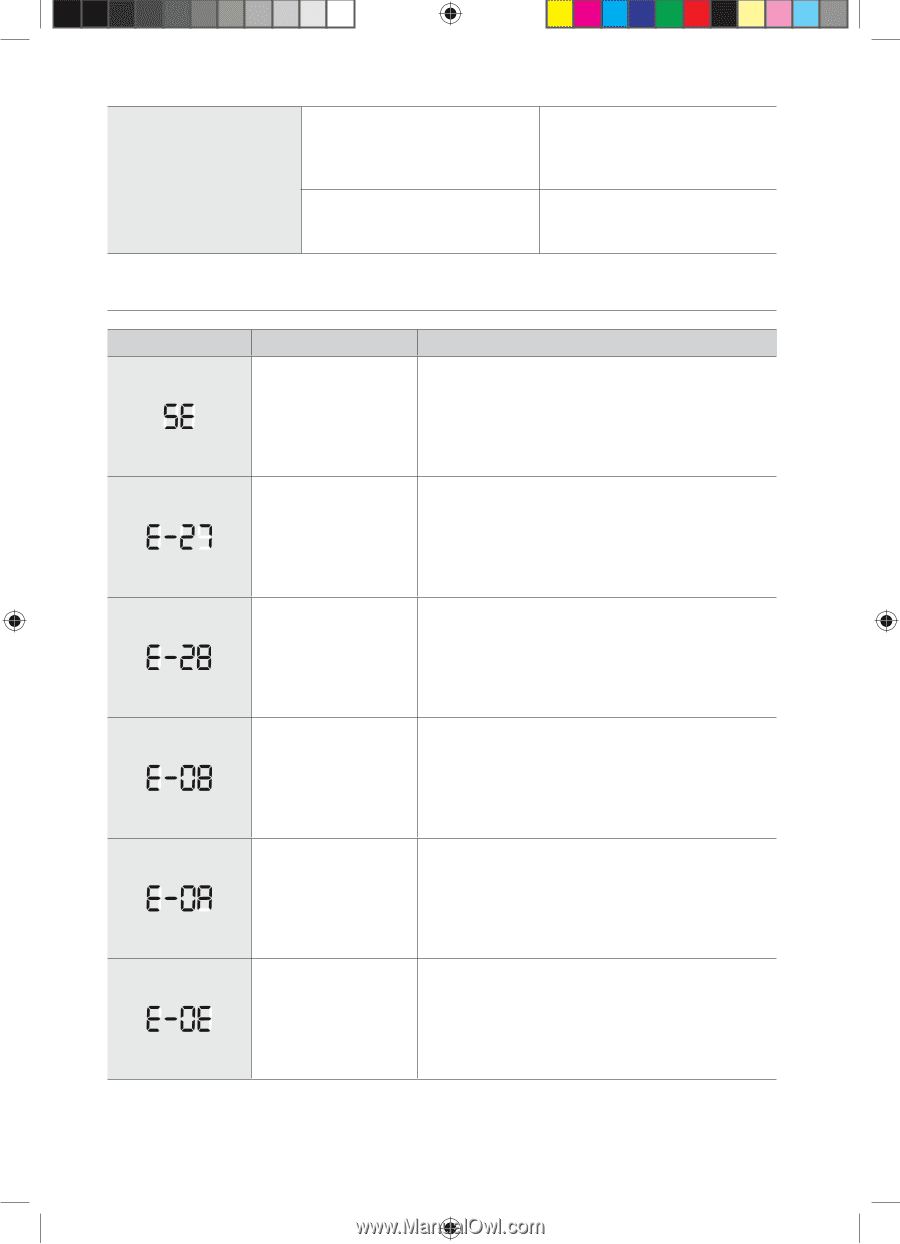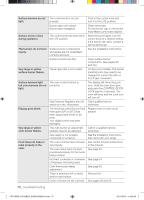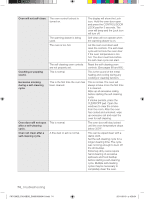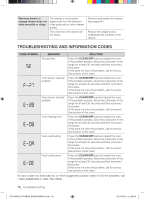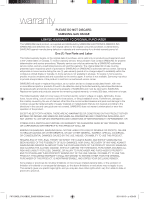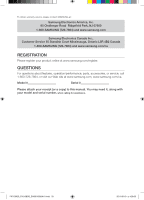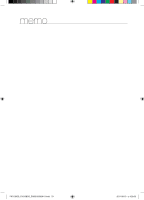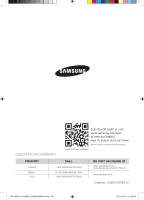Samsung FX510BGS User Manual - Page 76
Troubleshooting And Information Codes - error code 08
 |
View all Samsung FX510BGS manuals
Add to My Manuals
Save this manual to your list of manuals |
Page 76 highlights
Warming drawer or storage drawer does not slide smoothly or drags. The drawer is not properly aligned with the full-extension roller guide rails or nylon drawer guides. The contents in the drawer are too heavy. Remove and replace the drawer. (See page 64.) Reduce the weight and/or redistribute the contents in the drawer. Troubleshooting and information codes CODE SYMBOL MEANING Shorted Key. Oven sensor opened problem. Oven sensor shorted problem. Oven heating error. Oven overheating. Door locking error. SOLUTION Press the CLEAR/OFF pad and restart the oven. If the problem persists, disconnect all power to the range for at least 30 seconds and then reconnect the power. If this does not solve the problem, call for service. See bottom of this chart. Press the CLEAR/OFF pad and restart the oven. If the problem persists, disconnect all power to the range for at least 30 seconds and then reconnect the power. If this does not solve the problem, call for service. See bottom of this chart. Press the CLEAR/OFF pad and restart the oven. If the problem persists, disconnect all power to the range for at least 30 seconds and then reconnect the power. If this does not solve the problem, call for service. See bottom of this chart. Press the CLEAR/OFF pad and restart the oven. If the problem persists, disconnect all power to the range for at least 30 seconds and then reconnect the power. If this does not solve the problem, call for service. See bottom of this chart. Press the CLEAR/OFF pad and restart the oven. If the problem persists, disconnect all power to the range for at least 30 seconds and then reconnect the power. If this does not solve the problem, call for service. See bottom of this chart. Press the CLEAR/OFF pad and restart the oven. If the problem persists, disconnect all power to the range for at least 30 seconds and then reconnect the power. If this does not solve the problem, call for service. See bottom of this chart. For any codes not listed above, or if the suggested solution does not fix the problem, call 1-800-SAMSUNG (1-800-726-7864). 76_ troubleshooting FX710BGS_FX510BGS_DG68-00356A-01.indd 76 2011-08-19 �� 4:26:05