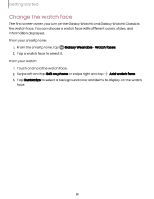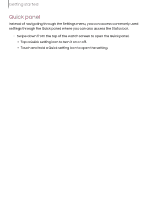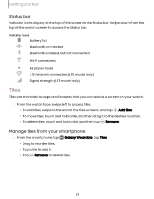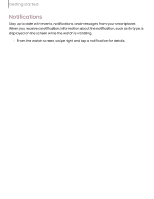Samsung Galaxy Watch6 Bluetooth User Manual - Page 24
Theater
 |
View all Samsung Galaxy Watch6 Bluetooth manuals
Add to My Manuals
Save this manual to your list of manuals |
Page 24 highlights
Getting started Theater mode Theater mode keeps the screen turned off and silences all sounds. ◌ From the Quick settings panel, tap to put the watch in Theater mode. TIP You can also access Theater mode from the Settings menu. From Settings tap Modes > Theater mode, and tap to enable this feature. 24

Getting
started
Theater
mode
Theater
mode
keeps
the
screen
turned
off
and
silences
all
sounds.
◌
From
the
Quick
settings
panel,
tap
to
put
the
watch
in
Theater
mode.
TIP
You
can
also
access
Theater
mode
from
the
Settings
menu.
From
Settings
tap
Modes
>
Theater
mode
,
and
tap
to
enable
this
feature.
24