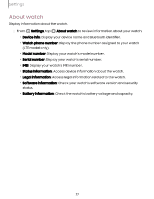Samsung Galaxy Watch6 Bluetooth User Manual - Page 72
Memory, Watch, speech
 |
View all Samsung Galaxy Watch6 Bluetooth manuals
Add to My Manuals
Save this manual to your list of manuals |
Page 72 highlights
Settings Memory Check the amount of available memory. You can close background apps and reduce the amount of memory you are using to speed up your device. 1. From Settings, tap Battery and device care > Memory. 2. Tap Clean now to free up memory by stopping background apps. Watch only mode Activate Watch only mode to save battery power by limiting the watch's functions to only showing the time. 1. From Settings, tap Battery and device care > Battery > Watch only. 2. Tap Turn on. • Press the Home button to show the time. • Press and hold the Home button to turn watch only mode off. Text to speech To set accessibility settings related to Text to speech: ◌ From Settings, tap General > Text-to-speech and select a mode: • Preferred engine: Choose your default TTS engine. • TTS engine settings: Install voice data for use with text-to-speech and review the TTS version information. • Language: Choose the language for spoken text. • Speech rate: Set the speed at which the text is spoken. 72