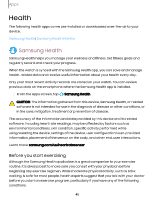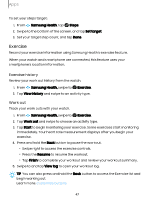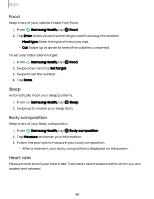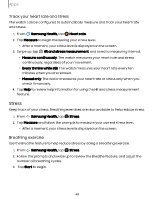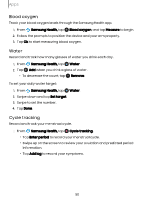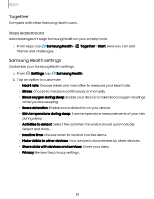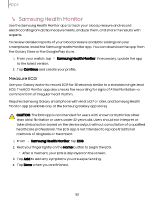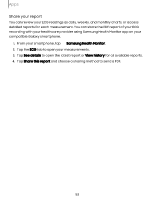Samsung Galaxy Watch6 Bluetooth User Manual - Page 48
Sleep, composition, Heart
 |
View all Samsung Galaxy Watch6 Bluetooth manuals
Add to My Manuals
Save this manual to your list of manuals |
Page 48 highlights
Apps Food Keep track of your calorie intake from food. 1. From Samsung Health, tap Food. 2. Tap Enter when you eat something to add following information: • Meal type: Enter the type of meal you had. • Cal: Swipe up or down to select the calories consumed. To set your daily calorie target: 1. From Samsung Health, tap Food. 2. Swipe down and tap Set target. 3. Swipe to set the number. 4. Tap Done. Sleep Automatically track your sleep patterns. 1. From Samsung Health, tap Sleep. 2. Swipe up to review your sleep data. Body composition Keep track of your Body composition. 1. From Samsung Health, tap Body composition. 2. Tap Measure and enter your information. 3. Follow the prompts to measure your body composition. • After a moment, your body composition is displayed on the screen. Heart rate Measure and record your heart rate. Take heart rate measurements when you are seated and relaxed. 48