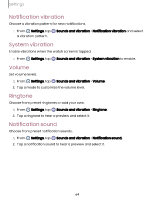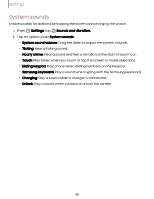Samsung Galaxy Watch6 Bluetooth User Manual - Page 62
Wireless, emergency, alerts
 |
View all Samsung Galaxy Watch6 Bluetooth manuals
Add to My Manuals
Save this manual to your list of manuals |
Page 62 highlights
Settings Wireless emergency alerts Emergency alerts notify you of imminent threats and other situations. There is no charge for receiving an Emergency alert message. ◌ From Settings, tap alerts. Notifications > Advanced settings > Wireless emergency • Allow alerts: Allow your watch to receive wireless emergency alert notifications. • Alerts: Choose which alert types you would like to receive on your watch. • Emergency alert history: Review previous alerts. • Alert preferences: Customize alert reminders, accessibility options, and more. 62

Settings
Wireless
emergency
alerts
Emergency
alerts
notify
you
of
imminent
threats
and
other
situations.
There
is
no
charge
for
receiving
an
Emergency
alert
message.
◌
From
Settings
,
tap
Notifications
>
Advanced
settings
>
Wireless
emergency
alerts
.
•
Allow
alerts
:
Allow
your
watch
to
receive
wireless
emergency
alert
notifications.
•
Alerts
:
Choose
which
alert
types
you
would
like
to
receive
on
your
watch.
•
Emergency
alert
history
:
Review
previous
alerts.
•
Alert
preferences
:
Customize
alert
reminders,
accessibility
options,
and
more.
62