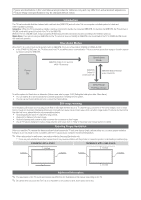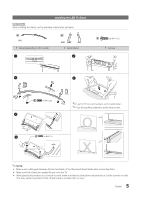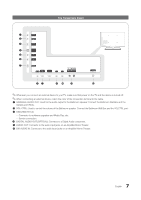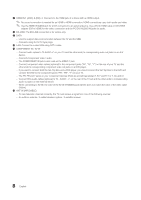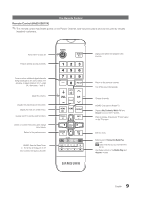Samsung HG46NB890XF Installation Guide Ver.1.0 (English) - Page 5
Installing the LED TV Stand
 |
View all Samsung HG46NB890XF manuals
Add to My Manuals
Save this manual to your list of manuals |
Page 5 highlights
Installing the LED TV Stand Components When installing the stand, use the provided components and parts. A 1 EA L R B 2 EA yy Stand (depending on the model) yy Guide Stand 1 2 C x8 (M4 X L12) yy Screws 3 4 C x4 (M4 X L12) 5 ✎✎Lay the TV on a soft surface, screen side down. ✎✎Use the packing material to protect the screen. 6 C x4 (M4 X L12) ✎✎NOTE yy Make sure to distinguish between the front and back of the Stand and Stand Guide when connecting them. yy Make sure that at least two people lift and move the TV. yy When placing the product on a console or shelf, make sure that the stand does not protrude out of the console or shelf. This may cause the product to fall off and result in a malfunction or injury. 5 English

5
English
Installing the LED TV Stand
Components
When installing the stand, use the provided components and parts.
A
1 EA
B
2 EA
L
R
C
x8 (M4 X L12)
y
Stand (depending on the model)
y
Guide Stand
y
Screws
✎
NOTE
y
Make sure to distinguish between the front and back of the Stand and Stand Guide when connecting them.
y
Make sure that at least two people lift and move the TV.
y
When placing the product on a console or shelf, make sure that the stand does not protrude out of the console or shelf.
This may cause the product to fall off and result in a malfunction or injury.
1
2
3
4
5
6
x4 (M4 X L12)
C
x4 (M4 X L12)
C
✎
Lay the TV on a soft surface, screen side down.
✎
Use the packing material to protect the screen.