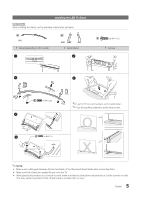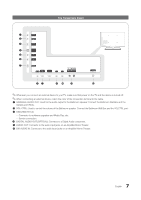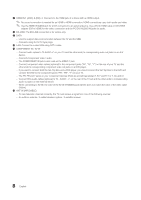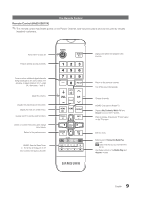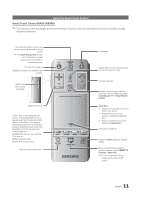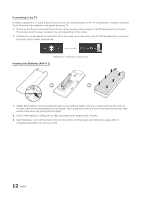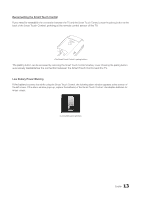Samsung HG46NB890XF Installation Guide Ver.1.0 (English) - Page 8
Hdmi In 1 Arc, 2 Dvi, 3, Hdmi In 2dvi, Pc/dvi Audio In, Ex-link, Component In / Av In, Component
 |
View all Samsung HG46NB890XF manuals
Add to My Manuals
Save this manual to your list of manuals |
Page 8 highlights
7 HDMI IN 1 (ARC), 2 (DVI), 3: Connects to the HDMI jack of a device with an HDMI output. ✎✎ No sound connection is needed for an HDMI to HDMI connection. HDMI connections carry both audio and video. ✎✎ Use the HDMI IN 2(DVI) jack for a DVI connection to an external device. Use a DVI to HDMI cable or DVI-HDMI adapter (DVI to HDMI) for the video connection and the PC/DVI AUDIO IN jacks for audio. 8 EX-LINK: The EX-LINK connection is for service only. 9 DATA -- Used to support data communication between the TV and the SBB. -- Connects using RJ-12 TV type plugs. 0 LAN: Connect to a wired LAN using CAT 5 cable. ! COMPONENT IN / AV IN -- Connect audio cables to "R-AUDIO-L" on your TV and the other ends to corresponding audio out jacks on an A/V device. -- Connects Component video / audio. -- The COMPONENT IN jack is also used as the VIDEO 1 jack. -- Connect component video cables (optional) to the component jacks ("PR", "PB", "Y") on the rear of your TV and the other ends to corresponding component video out jacks on a DVD player. -- If you want to connect both the Set-Top Box and a DVD player, you should connect the Set-Top Box to the DVD and connect the DVD to the component jacks ("PR", "PB", "Y") on your TV. -- The PR, PB and Y jacks on your component devices (DVD) are sometimes labeled Y, B-Y and R-Y or Y, Cb and Cr. -- Connect RCA audio cables (optional) to "R - AUDIO - L" on the rear of the TV set and the other ends to corresponding audio out jacks on the external device. -- When connecting to AV IN, the color of the AV IN [Y/VIDEO] jack (Green) does not match the color of the video cable (Yellow). @ ANT IN (AIR/CABLE) -- To view television channels correctly, the TV must receive a signal from one of the following sources: -- An outdoor antenna / A cable television system / A satellite receiver 8 English