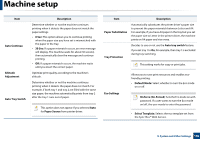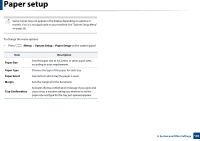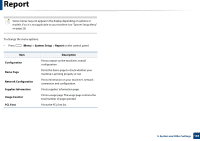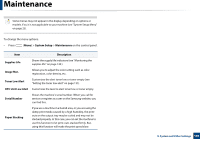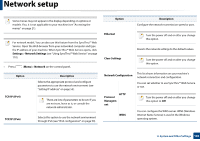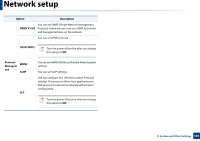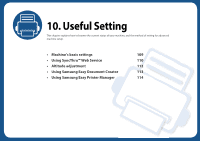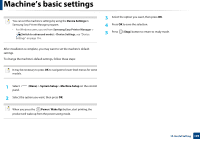Samsung MultiXpress SL-K2200 User Guide - Page 104
Report
 |
View all Samsung MultiXpress SL-K2200 manuals
Add to My Manuals
Save this manual to your list of manuals |
Page 104 highlights
Report Some menus may not appear in the display depending on options or models. If so, it is not applicable to your machine (see "System Setup Menu" on page 25). To change the menu options: • Press (Menu) > System Setup > Report on the control panel. Item Configuration Demo Page Network Configuration Supplies Information Usage Counter PCL Font Description Prints a report on the machine's overall configuration. Prints the demo page to check whether your machine is printing properly or not. Prints information on your machine's network connection and configuration. Prints supplies' information page. Prints a usage page. The usage page contains the total number of pages printed. Prints the PCL font list. 9. System and Other Settings 104

104
9. System and Other Settings
Report
Some menus may not appear in the display depending on options or
models. If so, it is not applicable to your machine (see "System Setup Menu"
on page 25).
To change the menu options:
•
Press
(
Menu
) >
System Setup
>
Report
on the control panel.
Item
Description
Configuration
Prints a report on the machine's overall
configuration.
Demo Page
Prints the demo page to check whether your
machine is printing properly or not.
Network Configuration
Prints information on your machine’s network
connection and configuration.
Supplies Information
Prints supplies’ information page.
Usage Counter
Prints a usage page. The usage page contains the
total number of pages printed.
PCL Font
Prints the PCL font list.