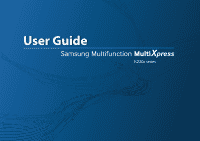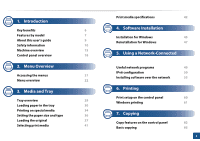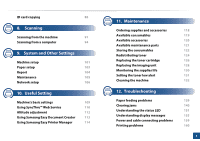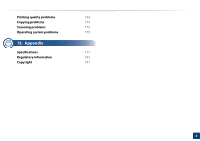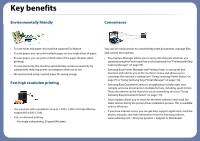Samsung MultiXpress SL-K2200 User Guide - Page 3
Scanning, System and Other Settings, Useful Setting, Maintenance, Troubleshooting
 |
View all Samsung MultiXpress SL-K2200 manuals
Add to My Manuals
Save this manual to your list of manuals |
Page 3 highlights
ID card copying 88 8. Scanning Scanning from the machine 91 Scanning from a computer 94 9. System and Other Settings Machine setup 101 Paper setup 103 Report 104 Maintenance 105 Network setup 106 10. Useful Setting Machine's basic settings 109 Using SyncThru™ Web Service 110 Altitude adjustment 112 Using Samsung Easy Document Creator 113 Using Samsung Easy Printer Manager 114 11. Maintenance Ordering supplies and accessories Available consumables Available accessories Available maintenance parts Storing the consumables Redistributing toner Replacing the toner cartridge Replacing the imaging unit Monitoring the supplies life Setting the toner low alert Cleaning the machine 12. Troubleshooting Paper feeding problems Clearing jams Understanding the status LED Understanding display messages Power and cable connecting problems Printing problems 118 119 120 121 122 124 126 128 130 131 132 139 140 151 153 159 160 3